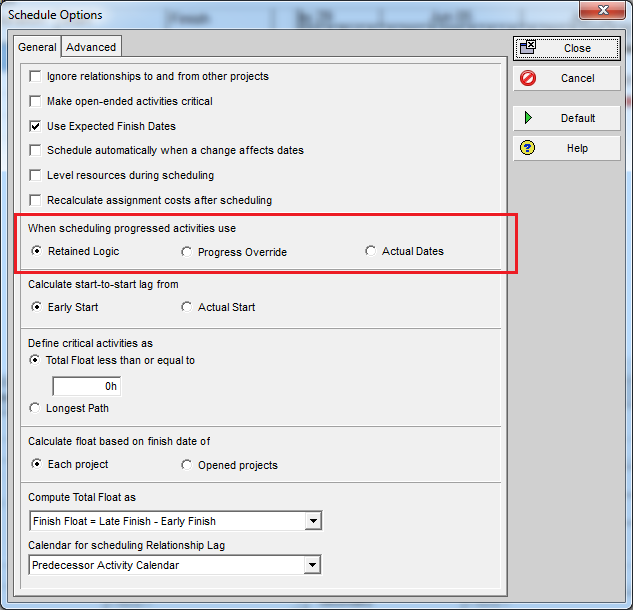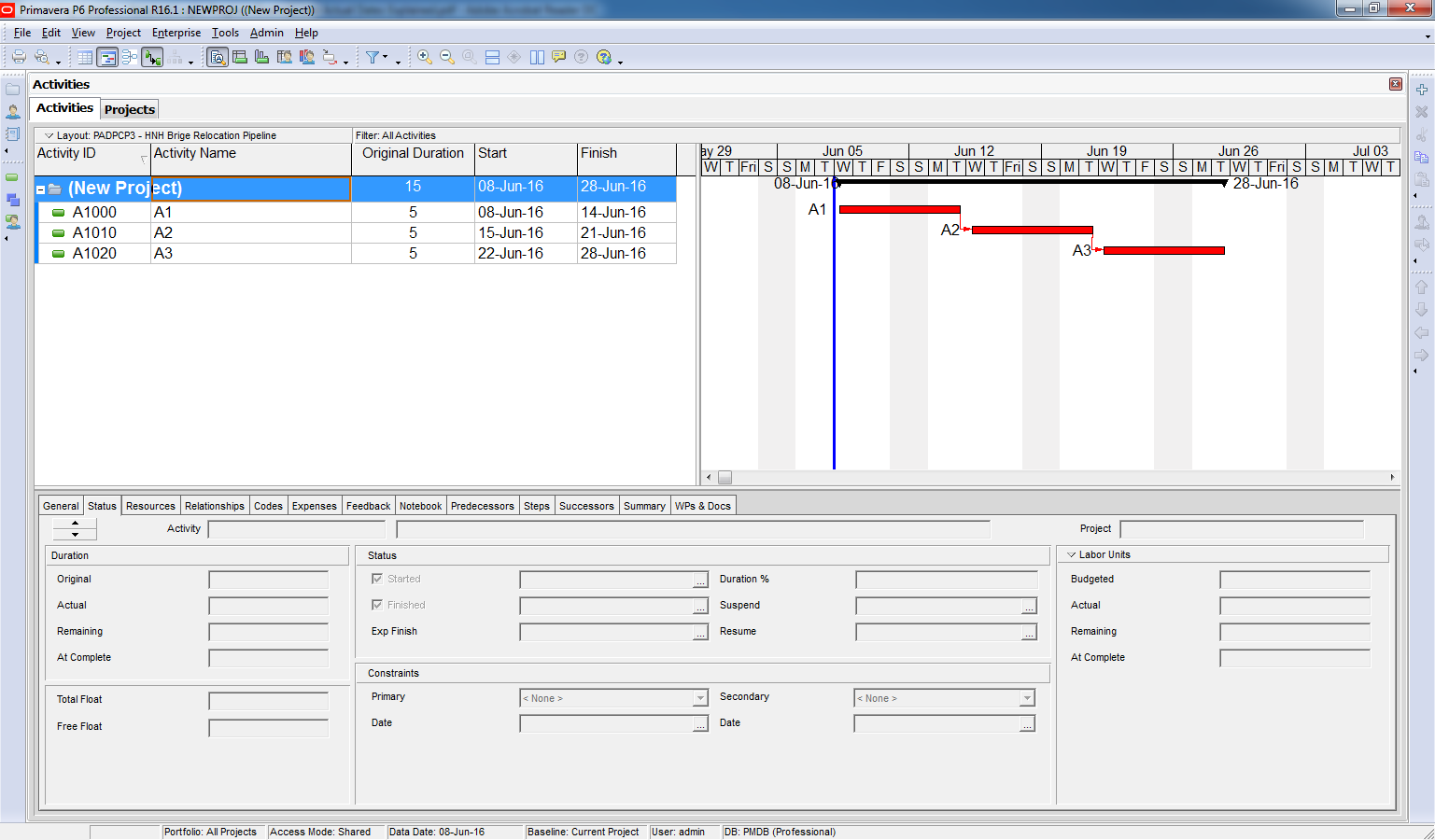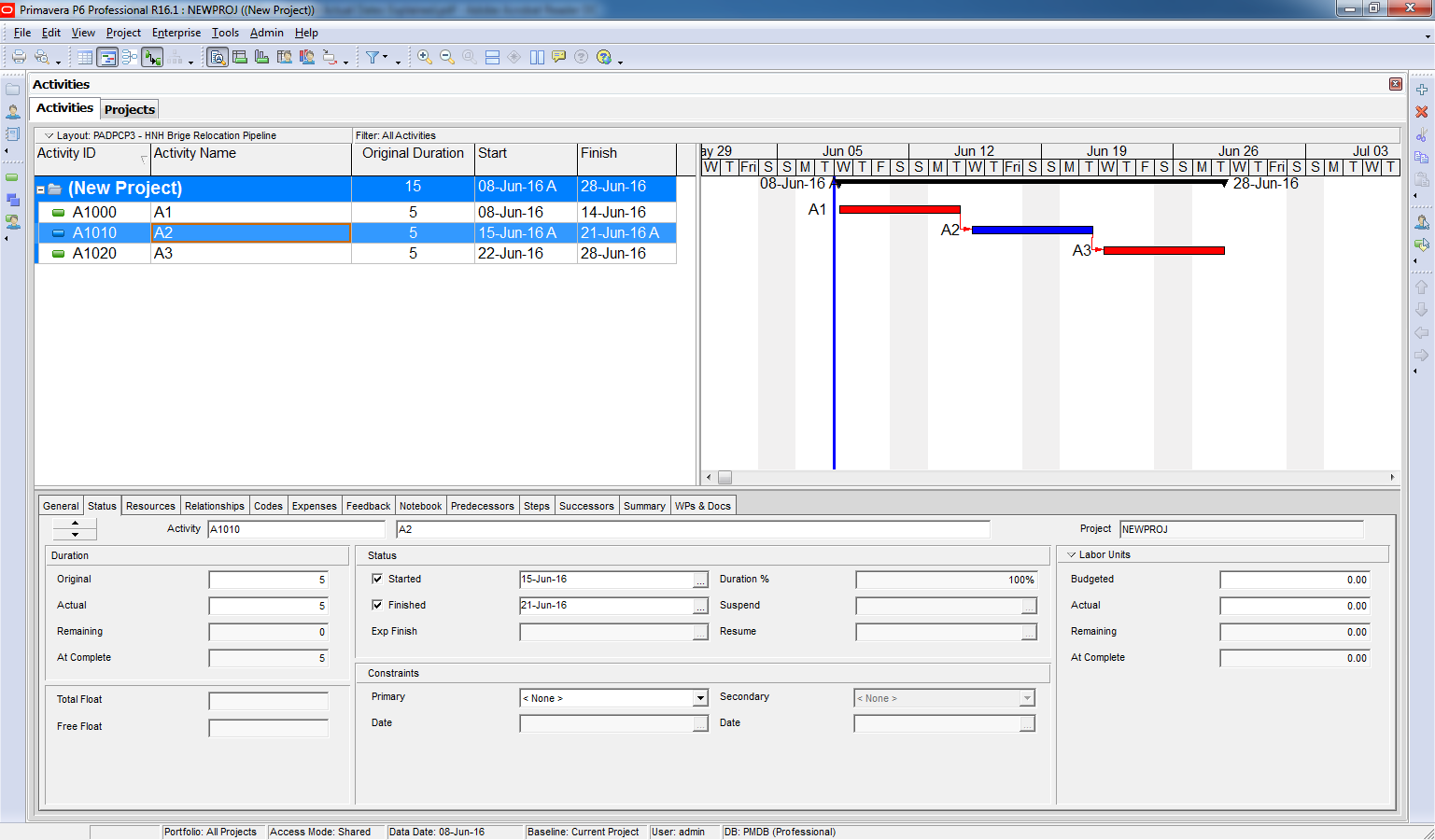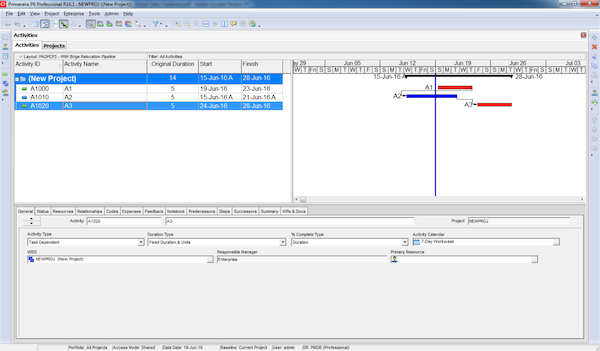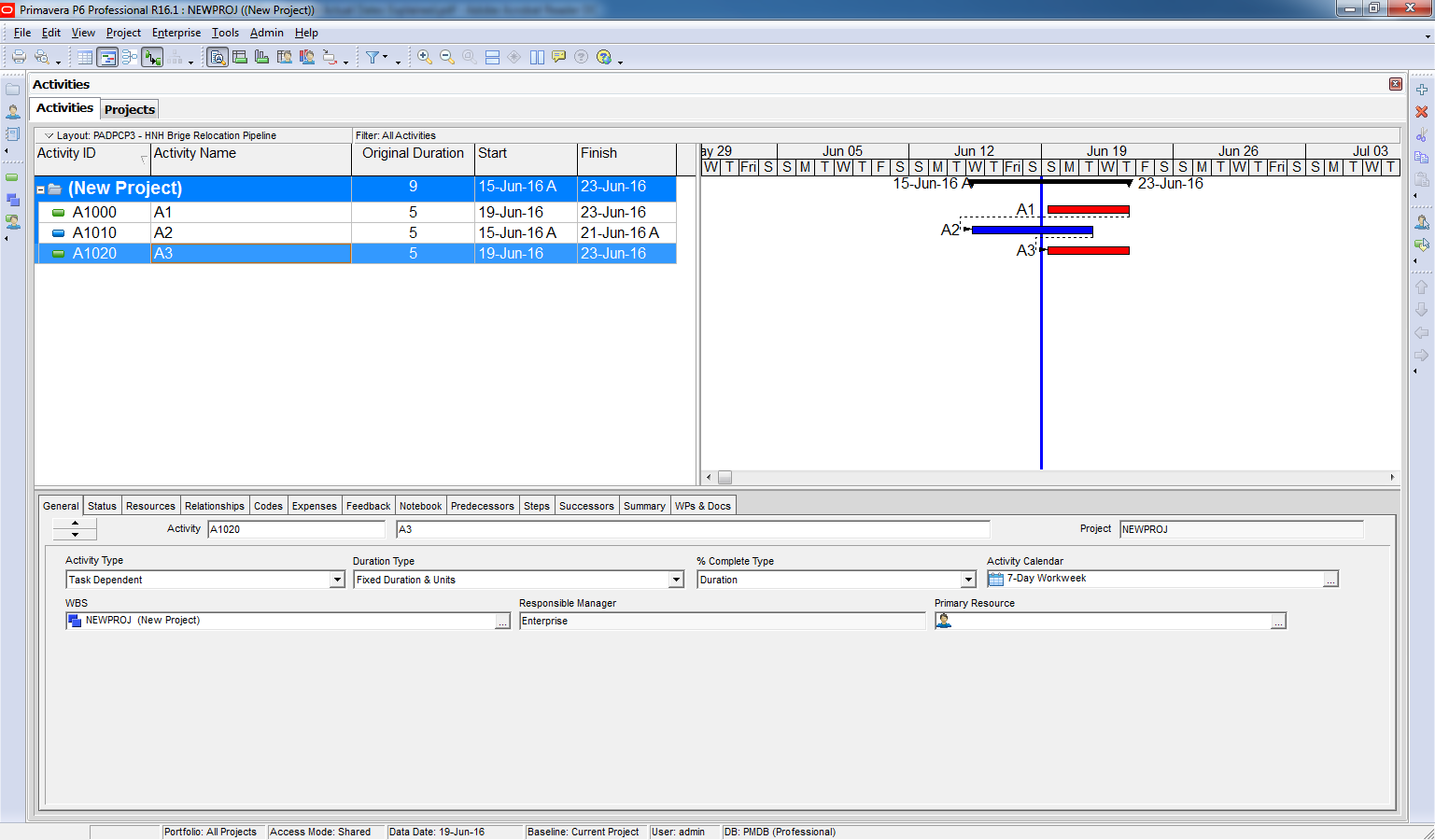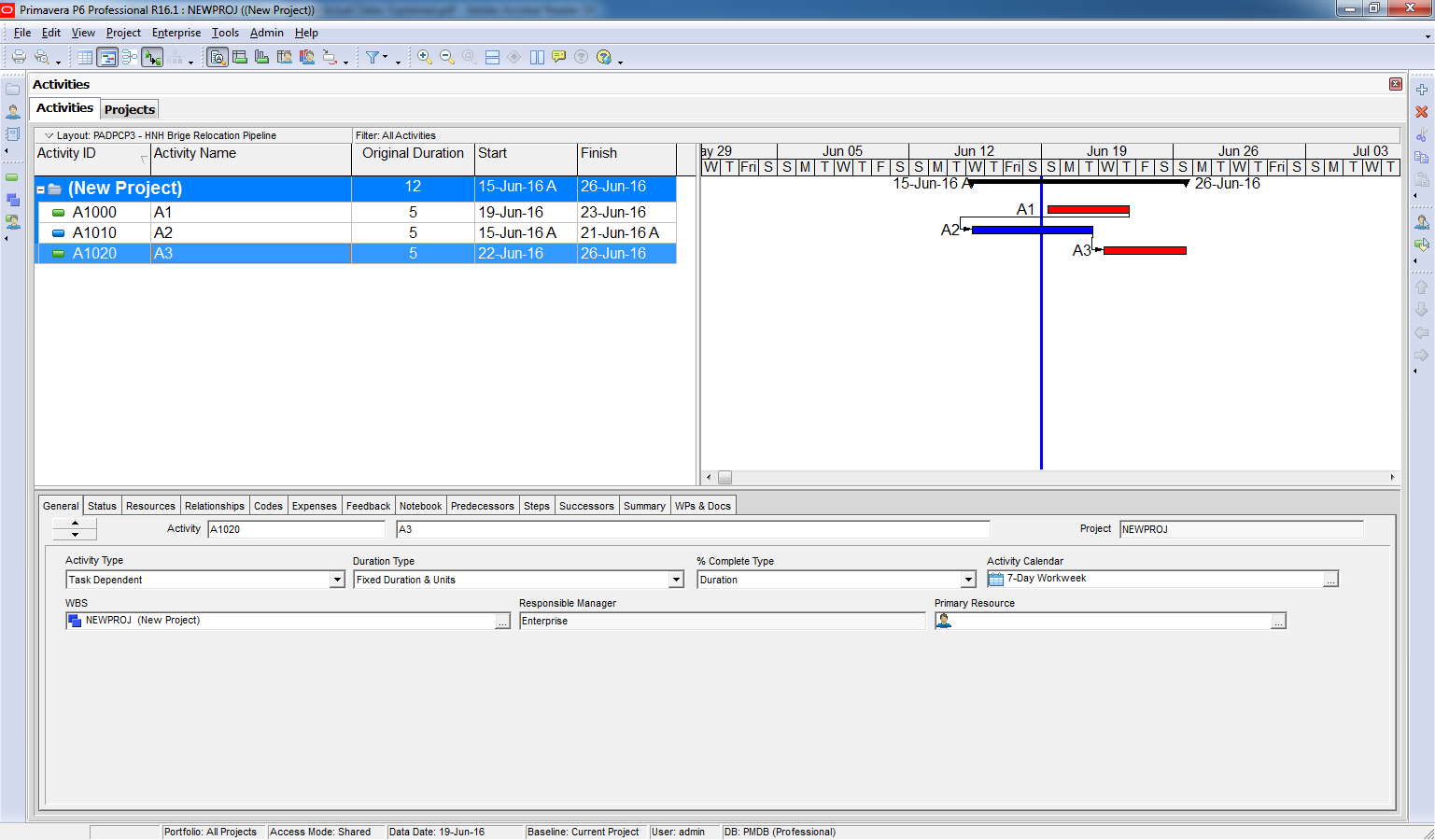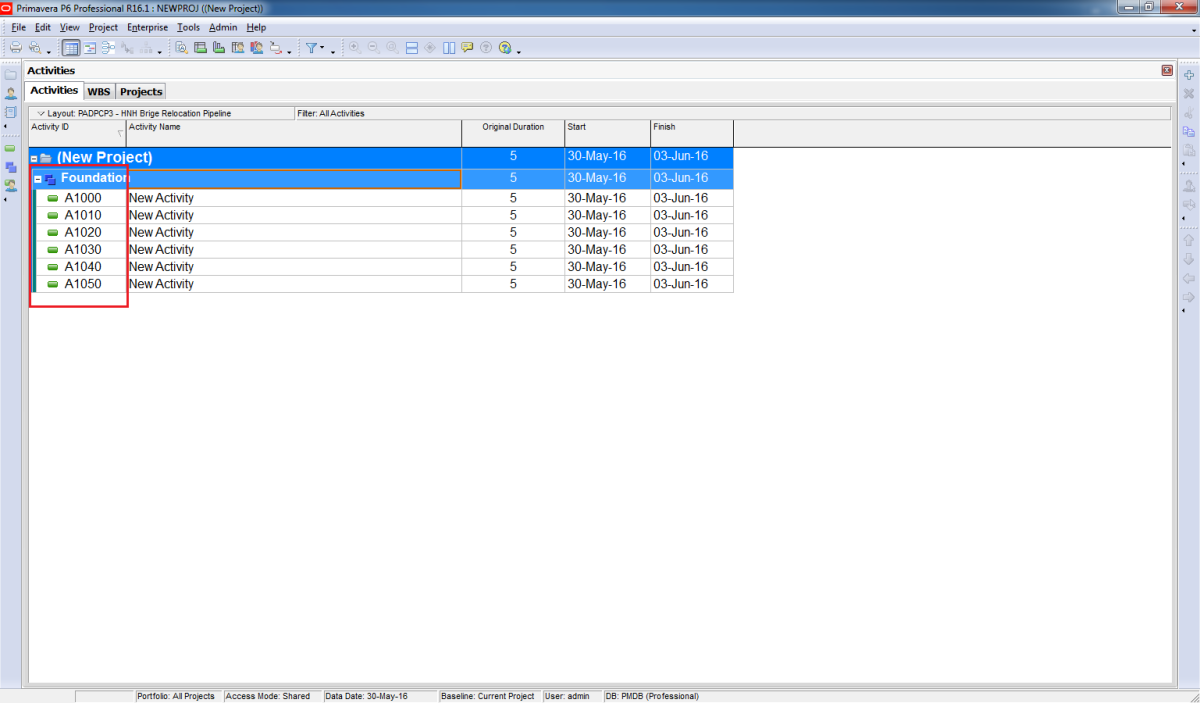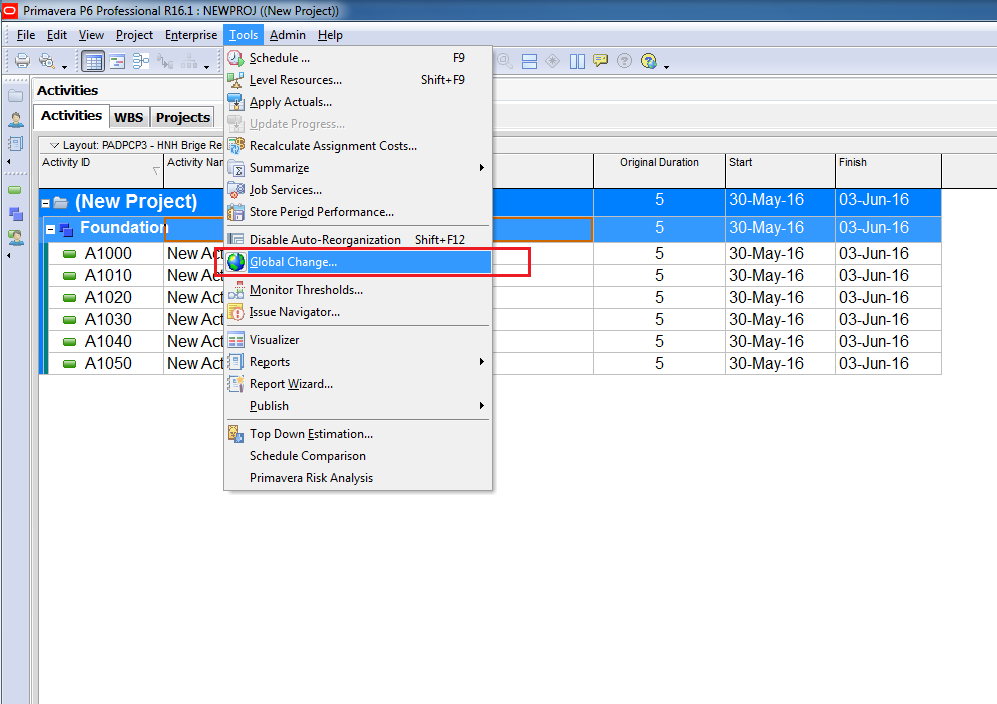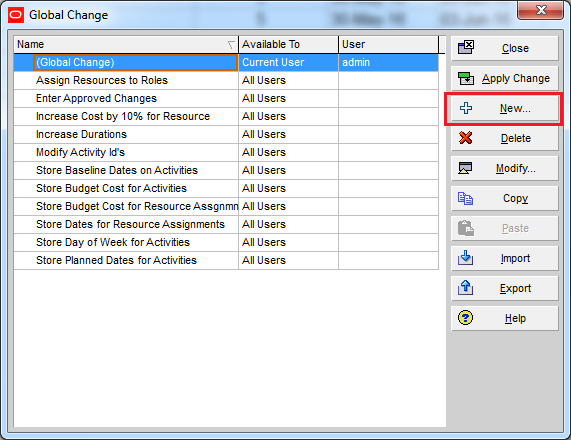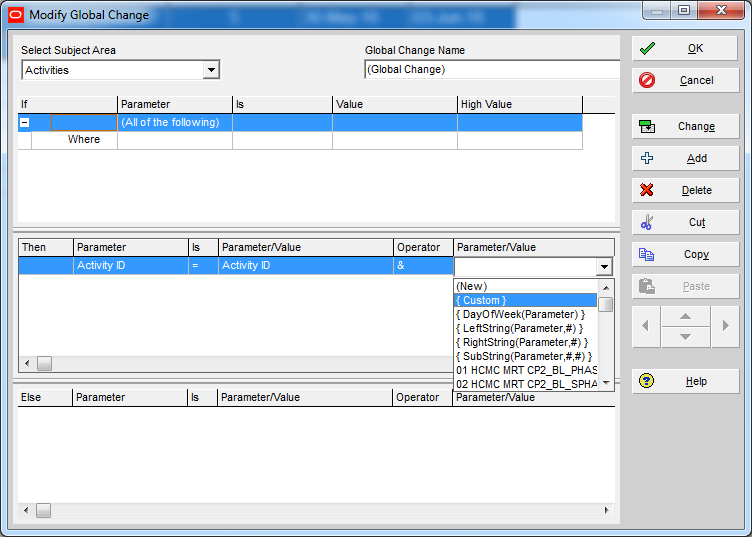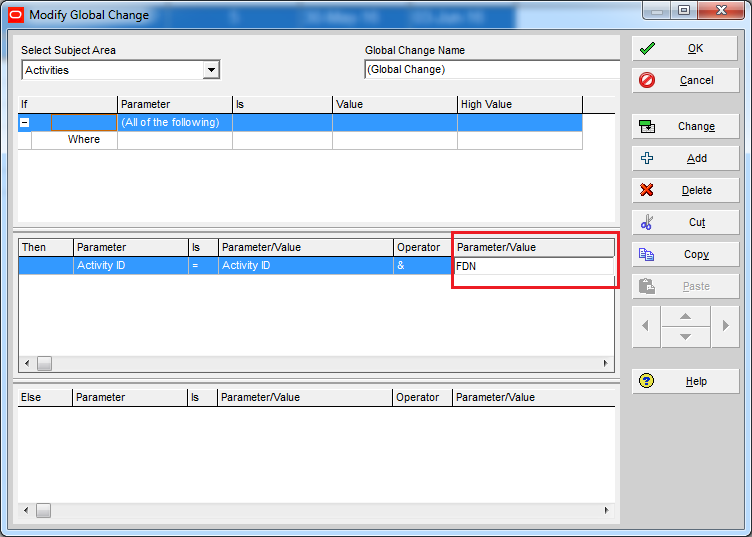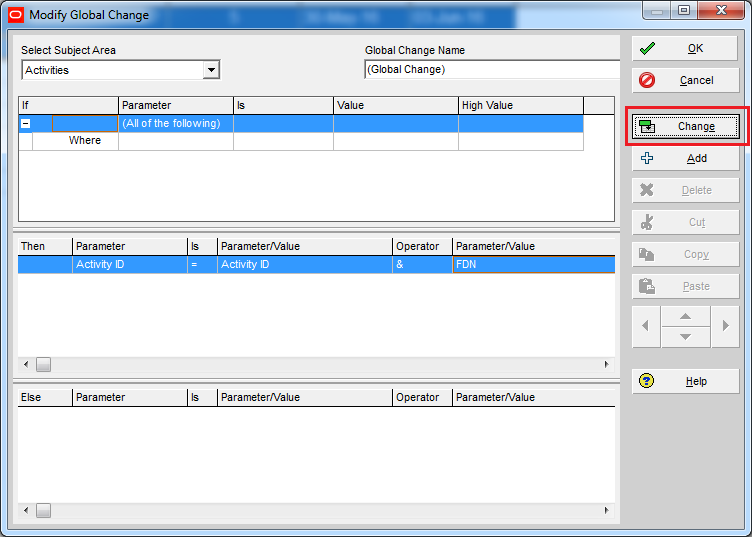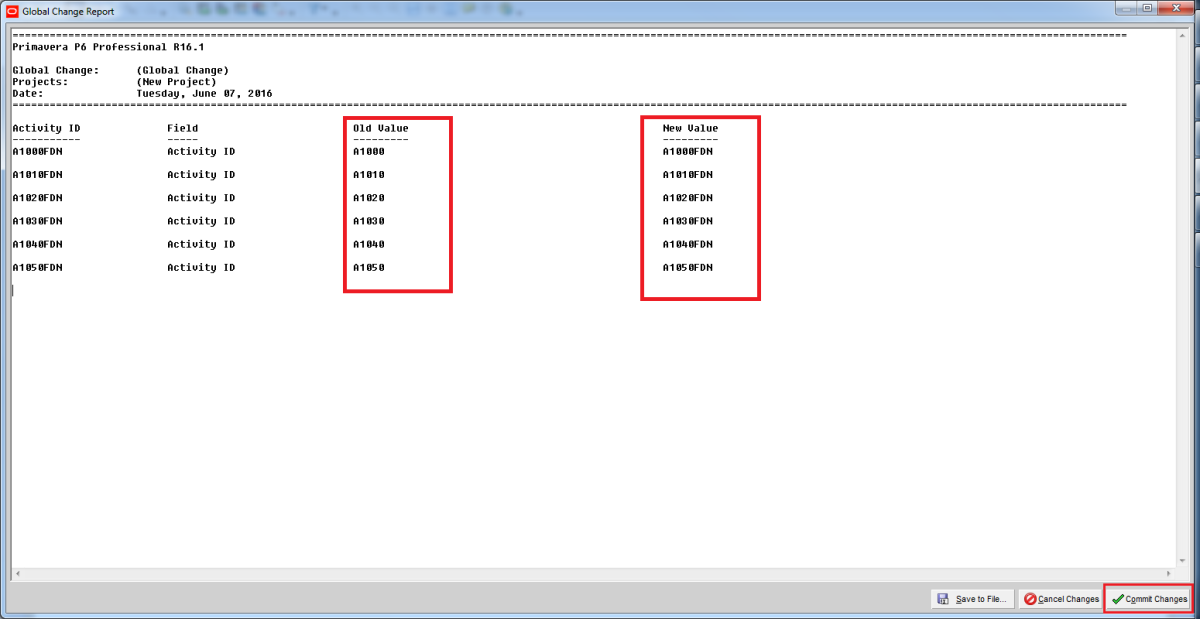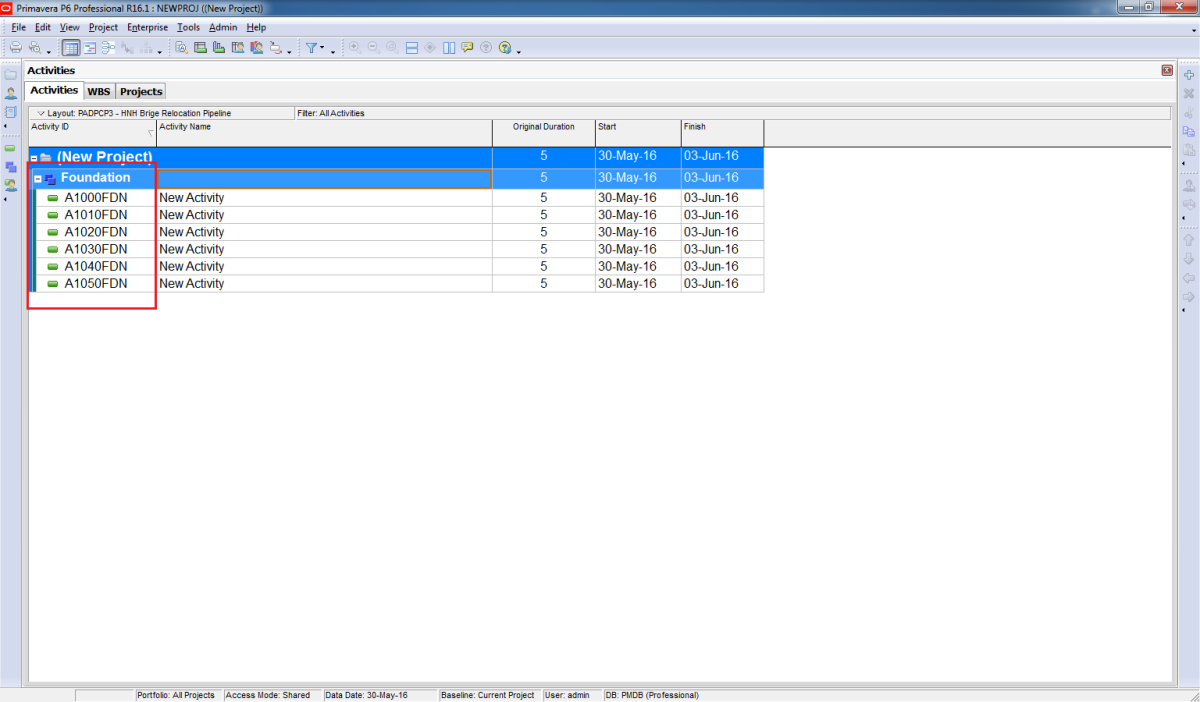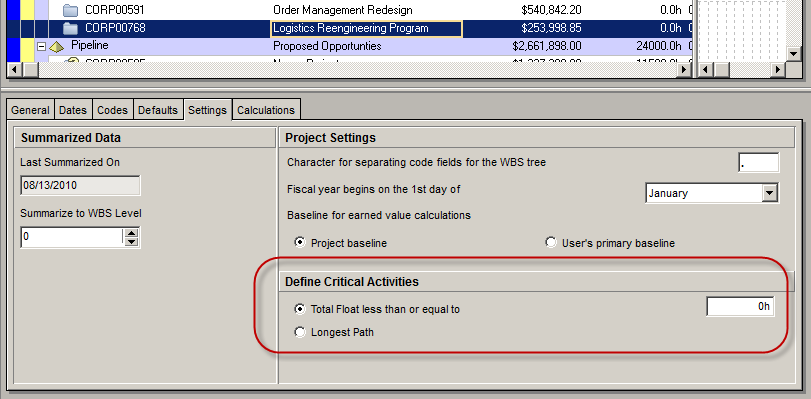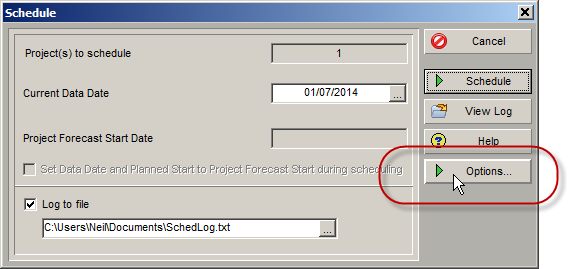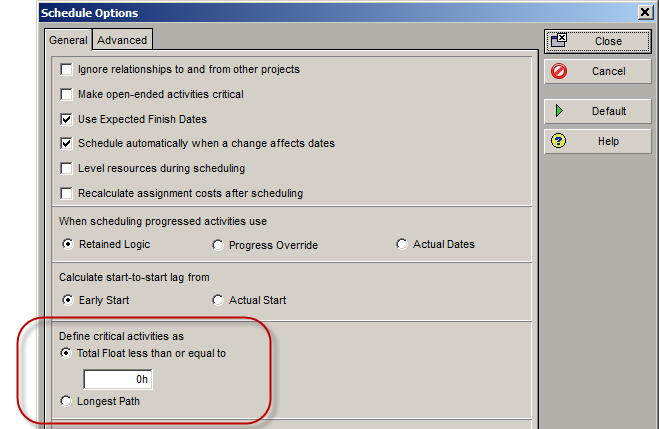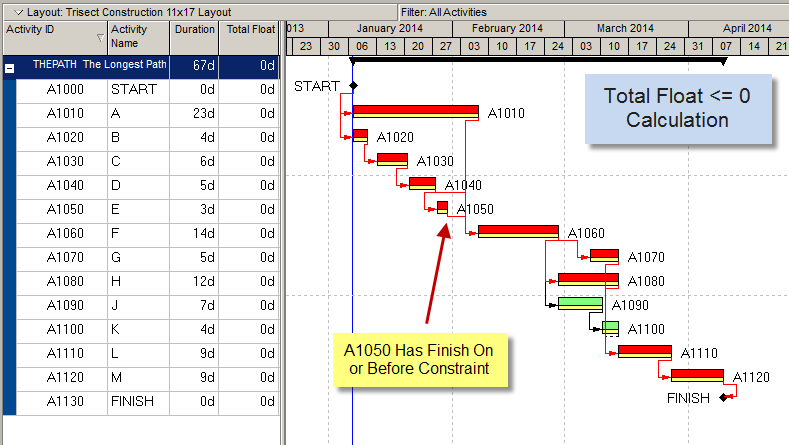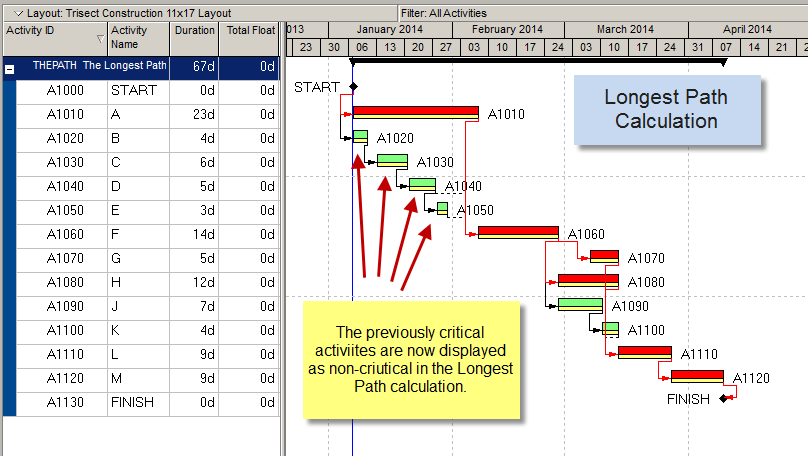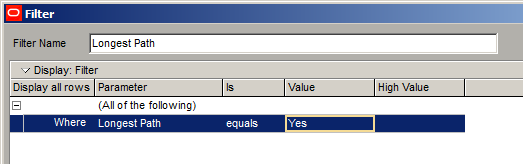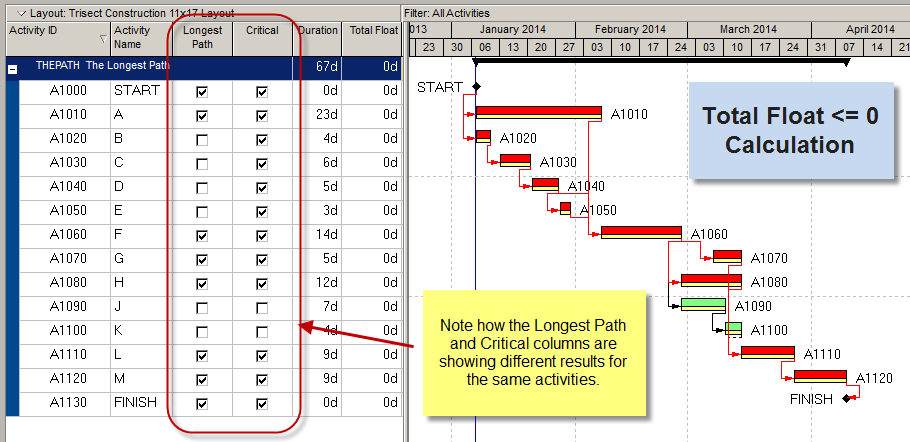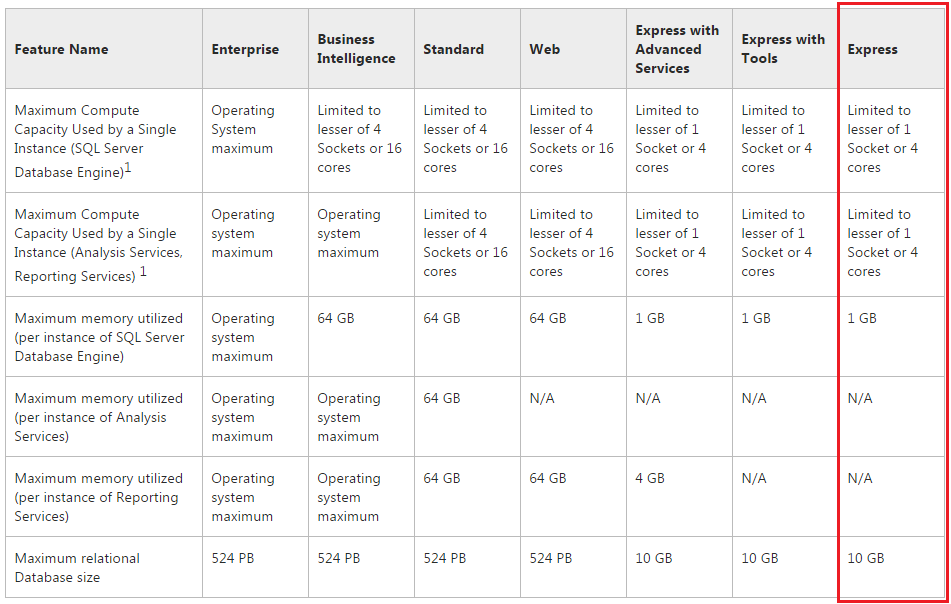A recurring question asked about the Engineering process is the frontier between BASIC and DETAIL Engineering. Engineering design is indeed a continuum and one may wonder to what level of details corresponds the BASIC Engineering.
This question finds its answer while considering the purpose of BASIC Engineering, which is define the facility to high enough a level of details so that
1) contractors can estimate the costs for the EPC execution of the facility with enough accuracy to submit a lump sum bid,
2) the documents define the facility in enough details to secure a certain standard of quality in design, materials and workmanship for the Owner
It is in both the owner and the contractor’s interest that the plant is as well defined as possible at BASIC Engineering stage.
This is rather obvious for the EPC bidder, in order for him to properly assess its costs and the required resources. An insufficiently developed BASIC engineering is likely to show quantities significantly inferior to the actual ones. This may lead to an underestimated cost and resources allocation by the EPC Contractor. This will create a strain in the project execution, as contractor will exceed its budget or will not have planned and mobilized sufficient resources.
An ill defined BASIC engineering will also lead to a large number of changes in EPC phase, which will generate delays in Engineering, extra costs etc.
The owner will also benefit from a well defined BASIC Engineering, as its requirements will be precisely defined, ensuring compliance by contractor.
One could think, however, that a too high level of details in the Engineering basis of a lump sum EPC contract could be detrimental to the owner. A precise definition at an early stage is very likely to require numerous changes as design develops later on. The EPC Contractor could then claim extra costs for such changes to what he bid for.
Let’s consider a facility whose BASIC Engineering package included drawings of its equipment supporting structures. As the piping routing and location of manifolds, instruments, filters etc. will not have been developed as this stage, the structure will most probably lack floors to accommodate these equipment while providing access to the operator. Should drawings of these structures be issued at BASIC engineering stage, these floors will be missing. As these floors will prove necessary as design progresses, the EPC contractor may very well consider them as additions that were not quoted for. The EPC contractor could compare the final design (with operating floors) and that of the BASIC design and claim for the incremental cost.
To protect the owner against such risk, the EPC Contract includes a clause that specifies that the EPC contractor endorses the BASIC Engineering. This means that the EPC contractor takes responsibility for the content of the BASIC Engineering and forfeits its rights to claim for any change, including changes required due to design development, such as that the additional floors discussed above.
Although the higher BASIC Engineering is defined, the better it is for both parties, the Owner will want to limit its duration to launch the EPC as soon as possible. BASIC Engineering will therefore focus on a limited number of activities and deliverables.
First of all, a BASIC design package, that will form the Engineering basis of the EPC Contract, will contain generic documents, not specific to the particular facility being projected, but aimed at defining certain standards to the EPC Contractor for the design, materials and workmanship. These are the General specifications, usually that of the owner.
The general specifications will include specifications for the various types of materials and works.
The specific document describing the facility will come next, starting with the 3 most important ones, that almost by themselves nail down the price of the facility: the P&IDs, heat and material balance and General Plot Plan, to which could be added the Electrical One Line Diagram.
The Process and Utilities P&IDs along with the Heat & Material balance will set the duty of all process equipment.
The Plot Plan will set the overall dimensions of the facility and the distance between equipment, which will determine the length of all networks (piping, cables, roads, sewage etc.) directly impacting their supply and installation costs.
Once these are defined, BASIC Engineering, whose aim is to allow an accurate estimate of the cost of the facility, will focus on the definition of the most expensive pieces of equipment, whose data sheet and specification will be prepared in order to issue inquiry to vendors.
Installation costs will be estimated from Engineering list and MTO: The Project equipment list for equipment erection, the civil BOQ for earthworks, foundations, concrete and steel structures, underground networks and buildings, and the Piping MTO. Ratios, rather than precise MTO, will mainly be used by the estimator to evaluate the cost of E&I works.
Safety discipline will conduct the first HAZOP. Safety will issue its philosophies, including Fire Fighting & Protection, Fire & Gas detection, Human Factors etc. Safety will issue Fire Water P&IDs and data sheets of main Fire Fighting equipment. Hazardous area classification drawings will be issued. An ENVID (Environmental Identification) study will register all environmental aspects. No Quantitative Risk Assessment will be carried out at this stage, as required detailed data is missing.
Process will first of all develop the P&IDs from the PFDs and produce/update the Heat & Material balance. For inquiry purpose, Process will be required to issue Process data sheets of all main equipment and functional specifications of all main packages. All Process “philosophy” documents will be issued, such as the Process description and Operation philosophy, Emergency shutdown and depressurization philosophy. Cause & Effects diagrams will not be developed at this stage. Process will participate in the HAZOP of the BASIC design P&IDs. The Flare study will be limited to the identification of the largest relief case.
Specialist engineers in the various equipment disciplines (Rotating, Packages, Fires Equipment, Pressure vessels, Heat Exchangers) will issue the Mechanical Data Sheets, Inquiry Requisition and Technical Bid Tabulations after receipt of vendor bids.
Clarifications with vendors might take place for the vendors of major equipment however placing of Purchase Orders and vendor follow-up (review of vendor drawings etc.) will not take place at BASIC design stage.
Piping installation discipline will develop the General Piping Layout for main pipes, e.g. above 4”. The first Piping MTO will be issued, based on the later for length and P&IDs for item count. Construction drawings (Piping General Arrangement drawings and isometric drawings) will not be not developed at this stage.
Piping Material will issue the Piping Material Classes specifications as well as General specifications for the various types of Piping Materials (fittings, valves etc.).
Piping Stress will simply issue the criteria for the Piping stress calculations. No calculations or support studies will be done at BASIC stage.
The instrument engineer will specify the various systems to be provided. This will include the usual PCS, ESD, and F&G systems, for which specification, including I/O count, and architectural drawings, will be issued.
Other systems, such as a security system, advanced process control systems, telecom systems etc. will also be defined, by means of a specification, an architectural drawing and, for systems expanding throughout the field (e.g. security system), a General Layout drawing.
The data sheet of motorized valves will be produced, due to their cost. No other instrument data sheet will be produced.
No Material Requisition will be issued by the Instrument Engineer at BASIC Engineering stage. Cost will be estimated by the EPC contractor from data base and ratio, e.g. so much for each instrument, I/O etc.
Typical installation drawings will be issued. Although no cable routing will be issued at this stage, width of the main cable routed will be advised to the Piping Layout discipline for incorporation in the Plot Plan. Equipment arrangement drawings for instrumentation and control room will be issued as input data for civil discipline’s architectural drawings.
The Civil Engineer will issue the initial soil investigation specification, aimed at identifying the soil geotechnical parameters and any geo hazard. The specifications for the various types of civil works will be issued, together with the bill of concerned quantities. No drawings will be issued, neither calculations done, for any foundation or structure at this stage. Standards design drawings only will be issued. Building architectural drawings will also be produced..
The Electrical Engineer will not go beyond the General One Line Diagram. The One Line Diagram of switchboards will not be developed at this stage. The Electrical Consumers list will be produced, from which the Power requirement and the size of the power generators will be derived.
The Electrical Engineer will issue the specification, data sheet and inquiry requisition for the High and Medium Voltage equipment – the most expensive - only. Cable routing drawings will be limited to the Main routings only, allowing to allocate required space on the Plot Plan and to define cable lengths and issue the cable MTO. Standard drawings related to design, i.e. equipment, only will be produced at this stage. Installation standard drawings will be developed at DETAIL stage. Equipment arrangement drawings will be issued for electrical sub-stations as input data to Civil’s architectural drawings.
Painting, Coating etc. specifications may also be issued, especially where onerous requirements apply, e.g., coating of underground pipes etc.

 International
International 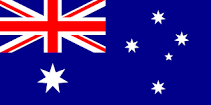 Australia
Australia 



 Blogs
Blogs Glossary
Glossary Templates
Templates Videos
Videos Paperback Literature
Paperback Literature