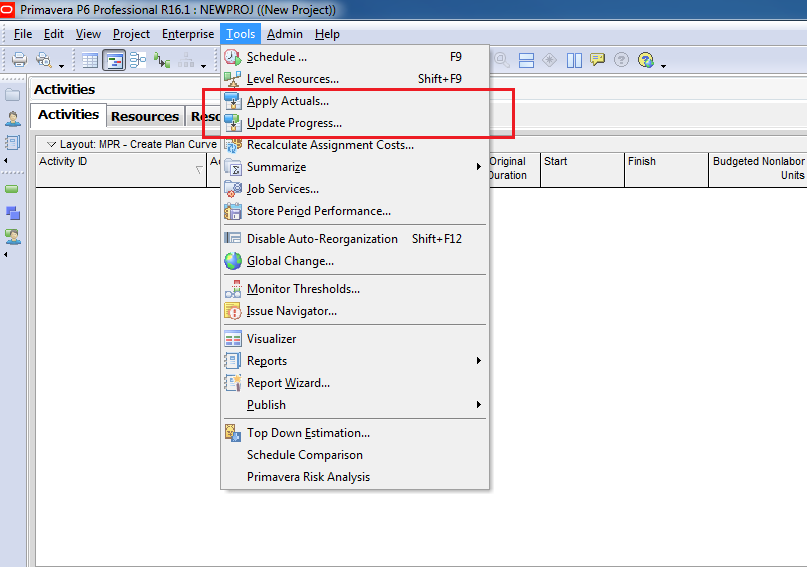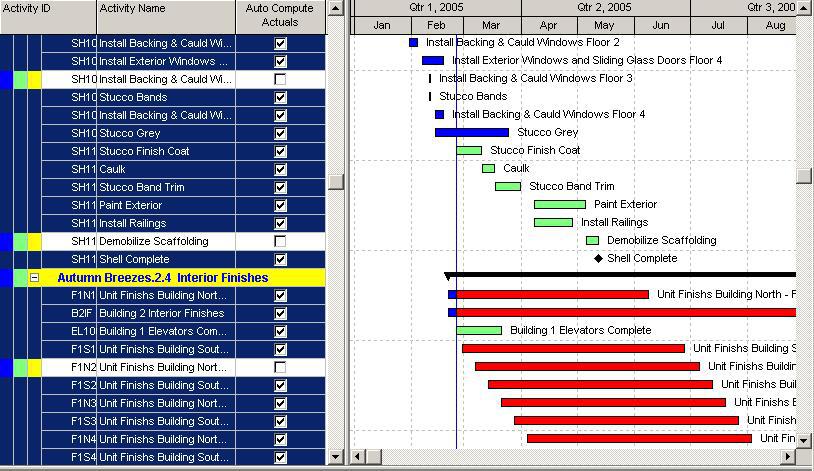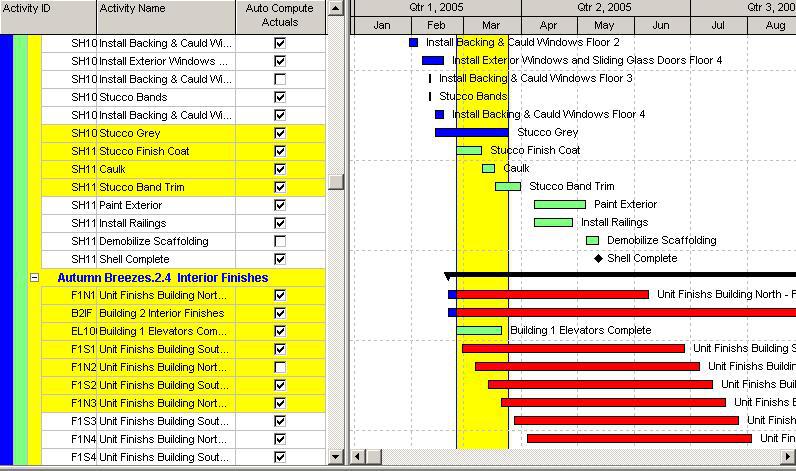In Primavera, when you need to make a quick update of project (Let’s say everything goes as it’s planned) we have 2 ways of automatically update progress:
- Apply Actuals
Update Progress
Here I will only explain what is the difference between these 2 options.
The Apply Actuals function will update any activities with the “Auto Compute Actuals” checkbox marked…
…whereas the Update Progress (Progress Spotlight) feature will update activities which fall within the spotlighted region regardless the status of “Auto Compute Actuals” checkbox.
And this is the rule when Primavera automatically apply the Actual (in both option):
- Apply an Actual Start to all Activities that have a Planned Start < Data Date. The Actual Start is set to the Planned Start.
- Level of Efforts and WBS Summary activites get there dates from other activities.
- Planned Finish is not changed.
- Calculates Remaining Duration as the Early Finish-New Data Date.
- Calculates Actual Duration as Original Duration-Remaining Duration.
- Calculates Actual Units as Activity % Complete * At Complete Units..
- If Planned Finish is < Data Date, then an Actual Finish will be applied. The Actual Finish is set to the Planned Finish.
- Actuals are subtracted from Budgeted values to calculate Remaining values.

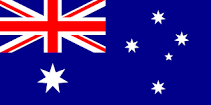 Australia
Australia International
International 



 Blogs
Blogs Glossary
Glossary Templates
Templates Videos
Videos Paperback Literature
Paperback Literature