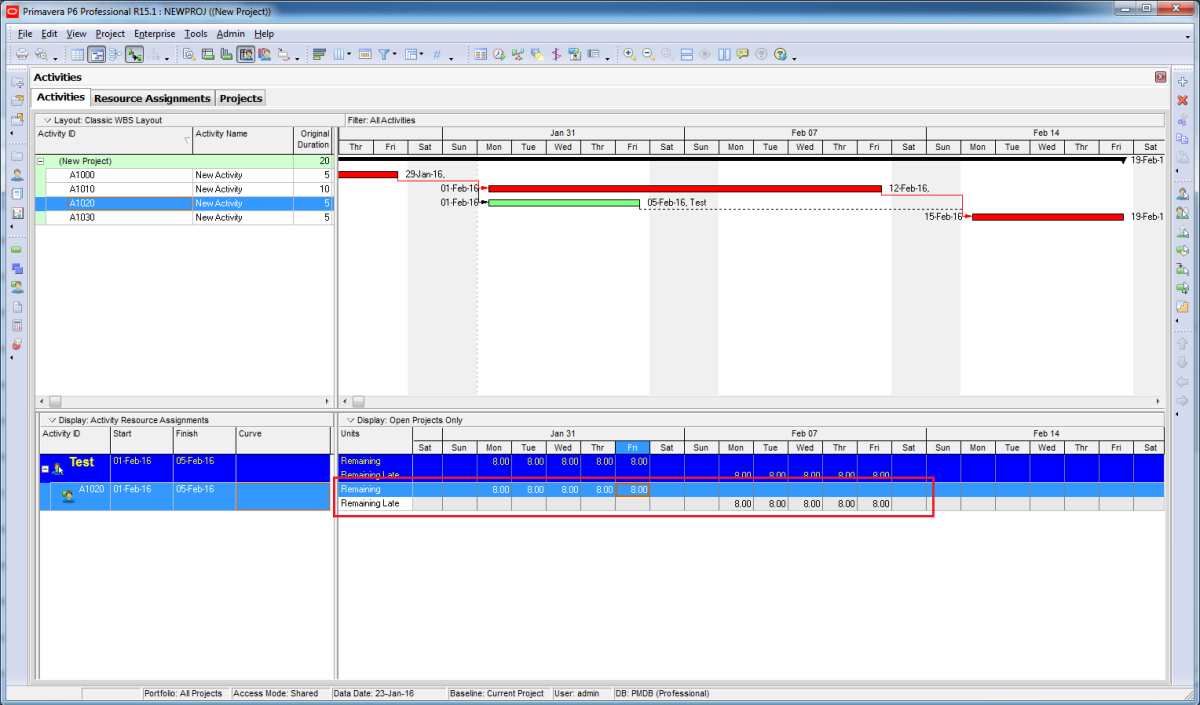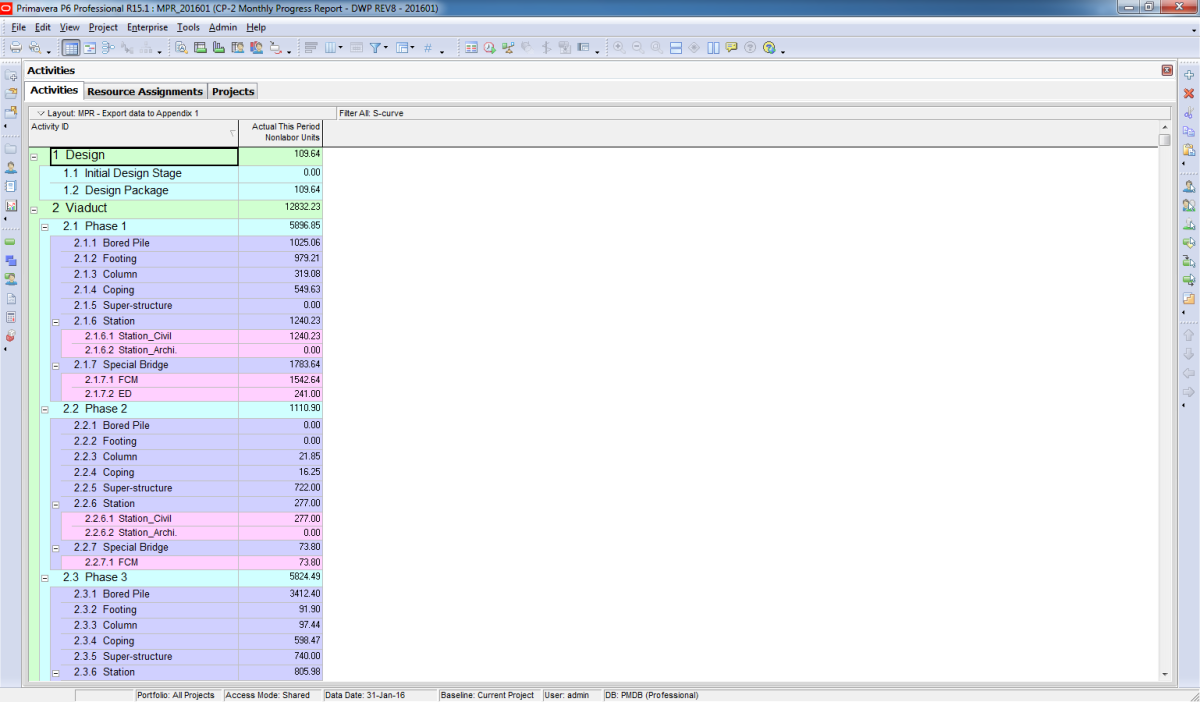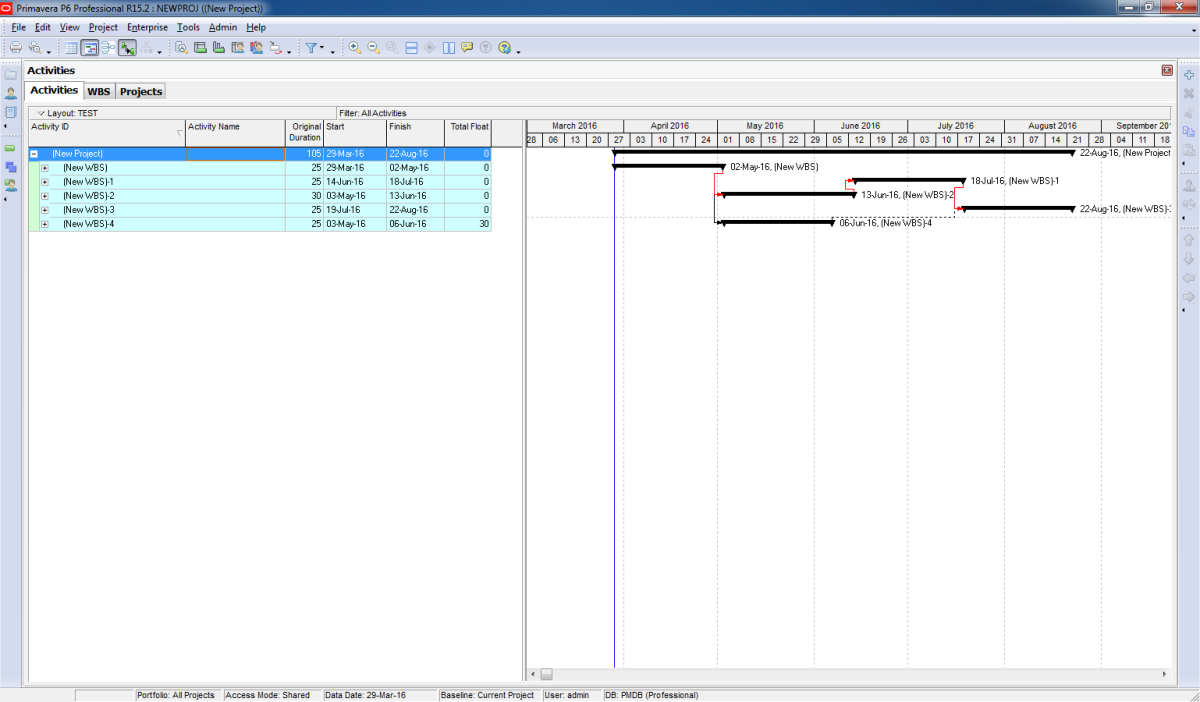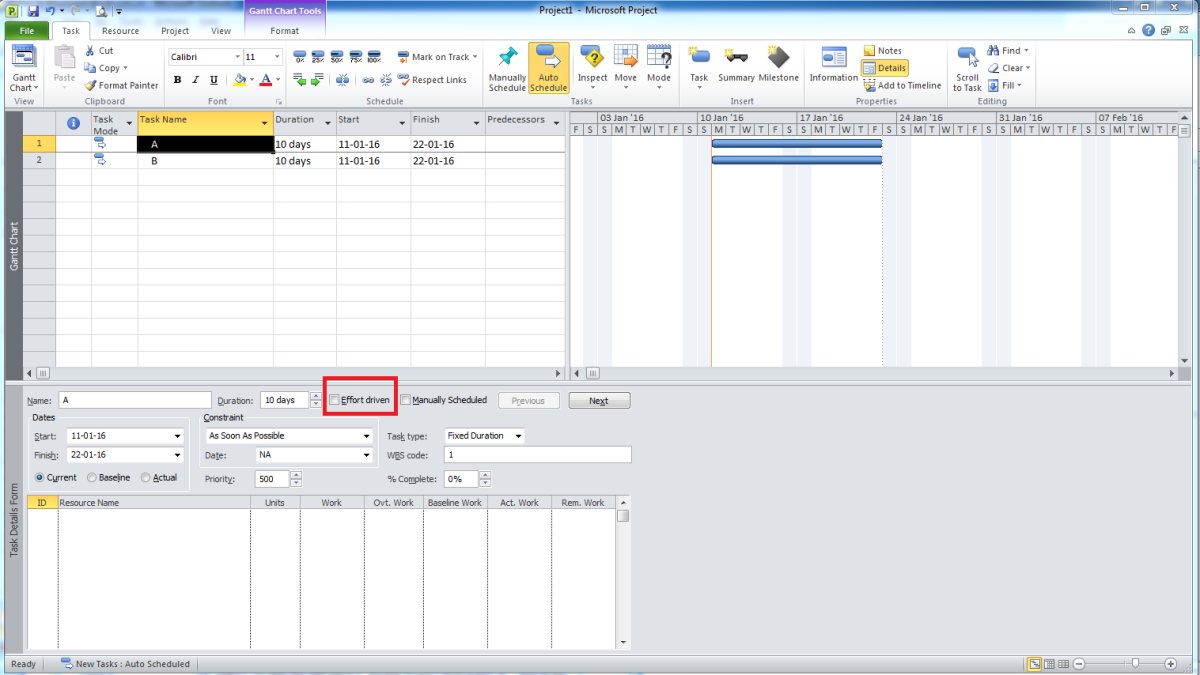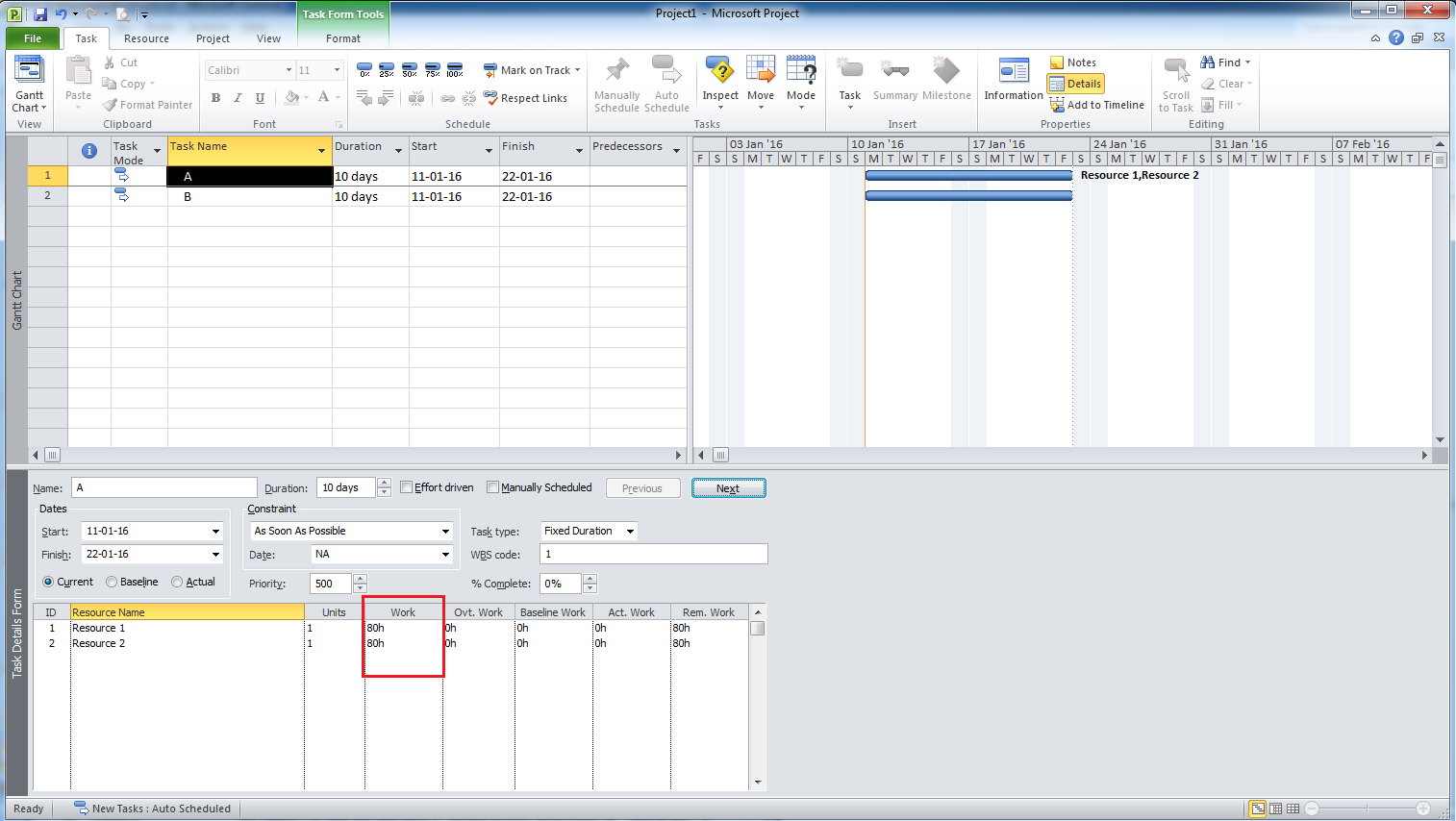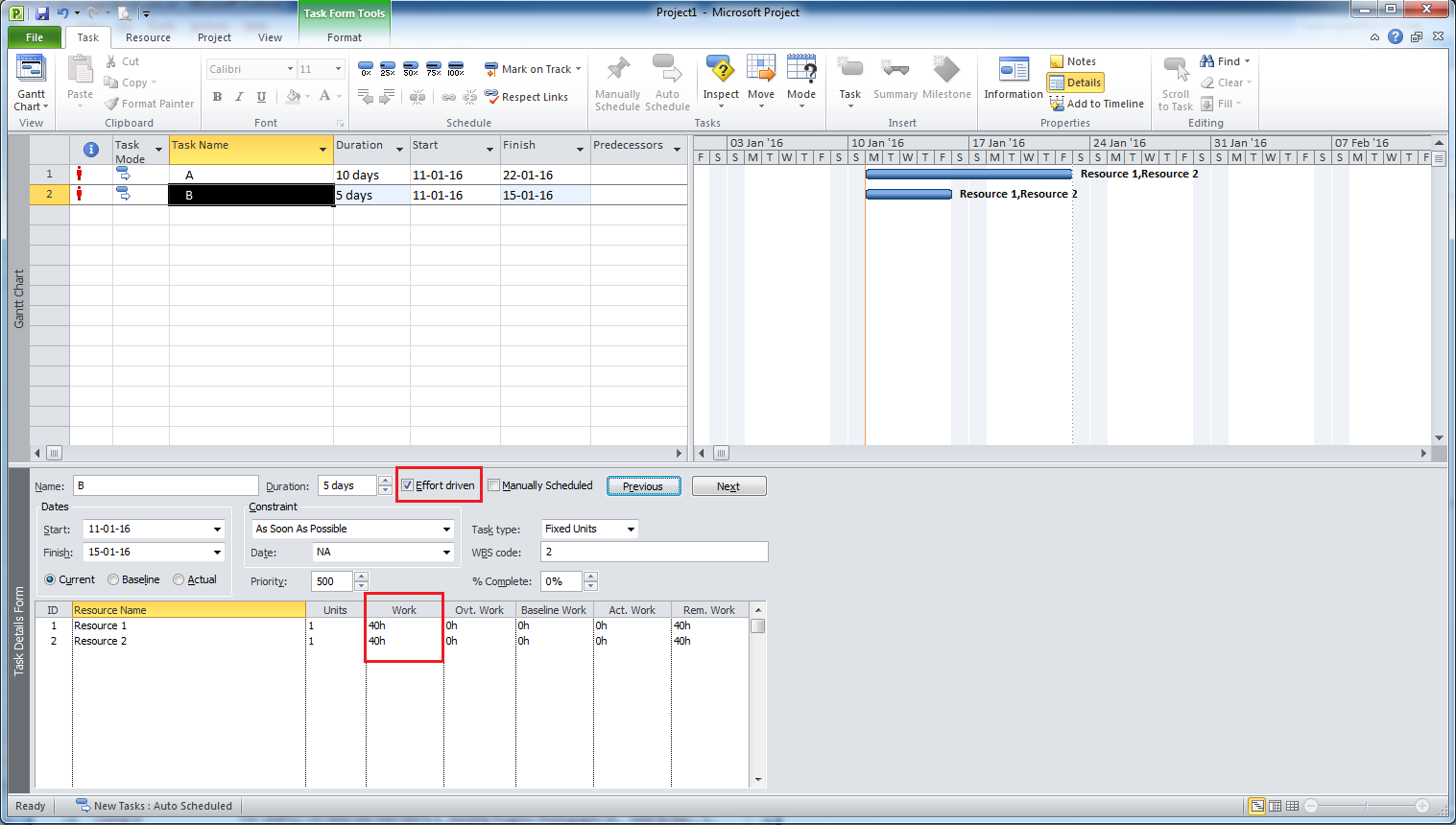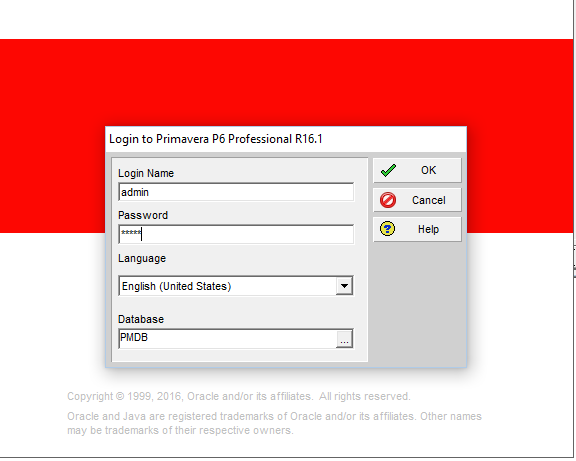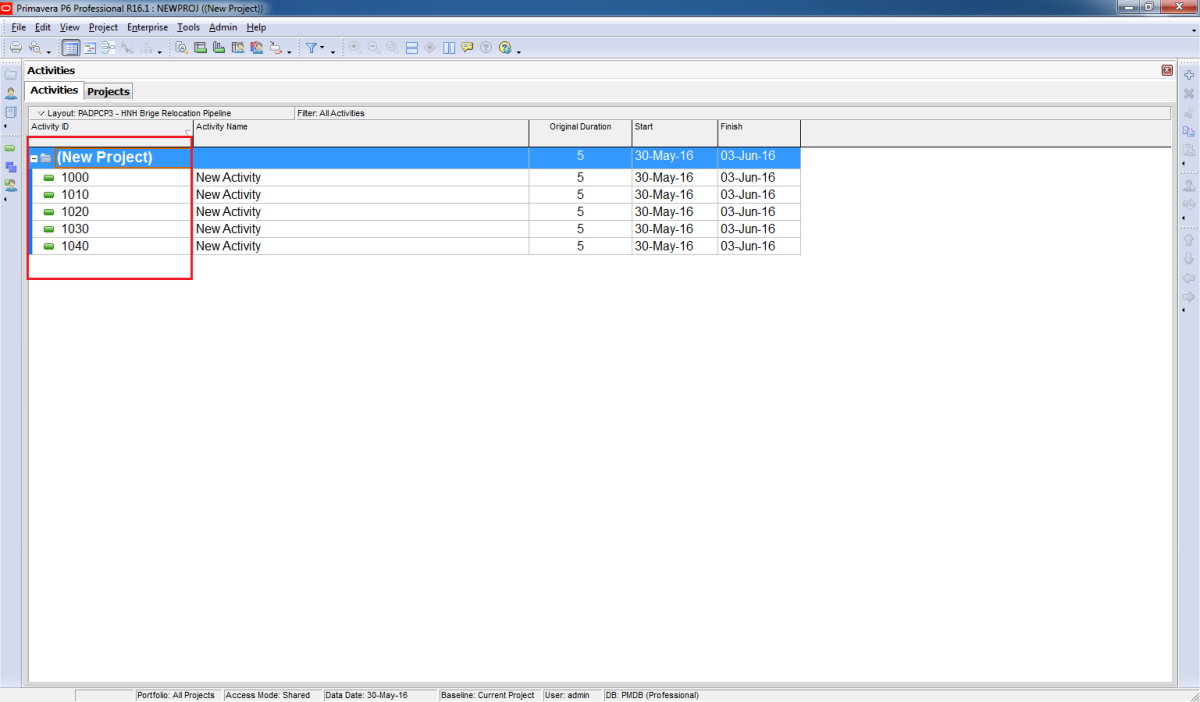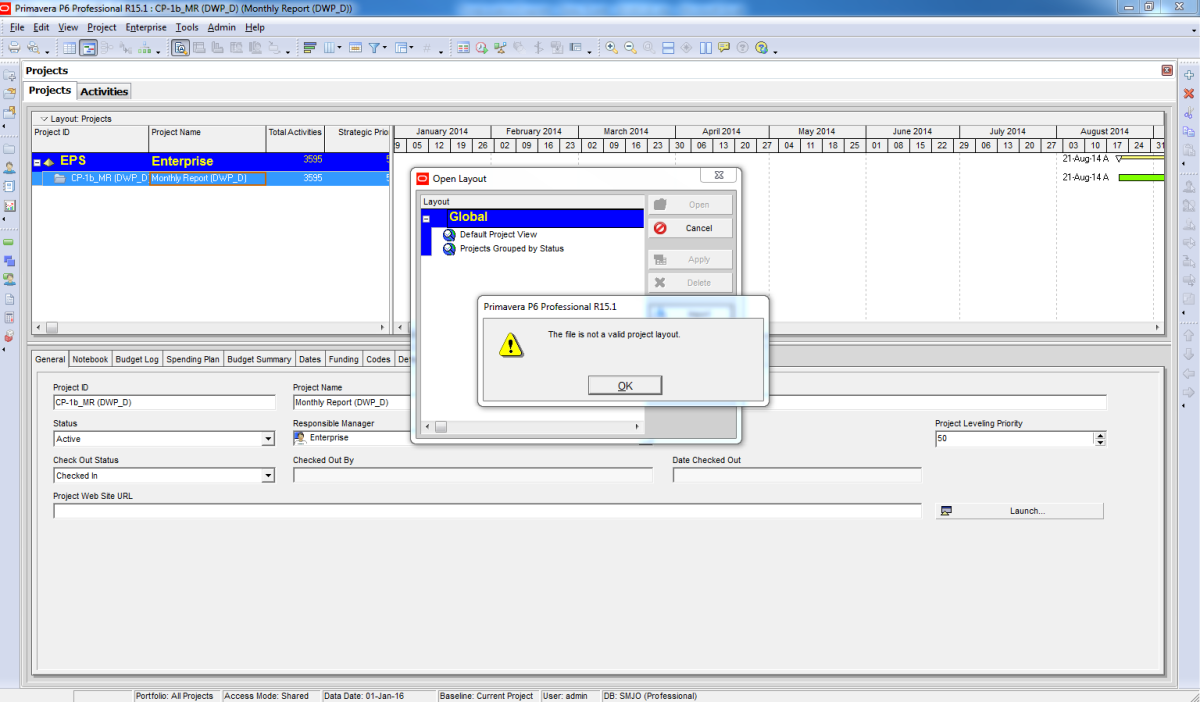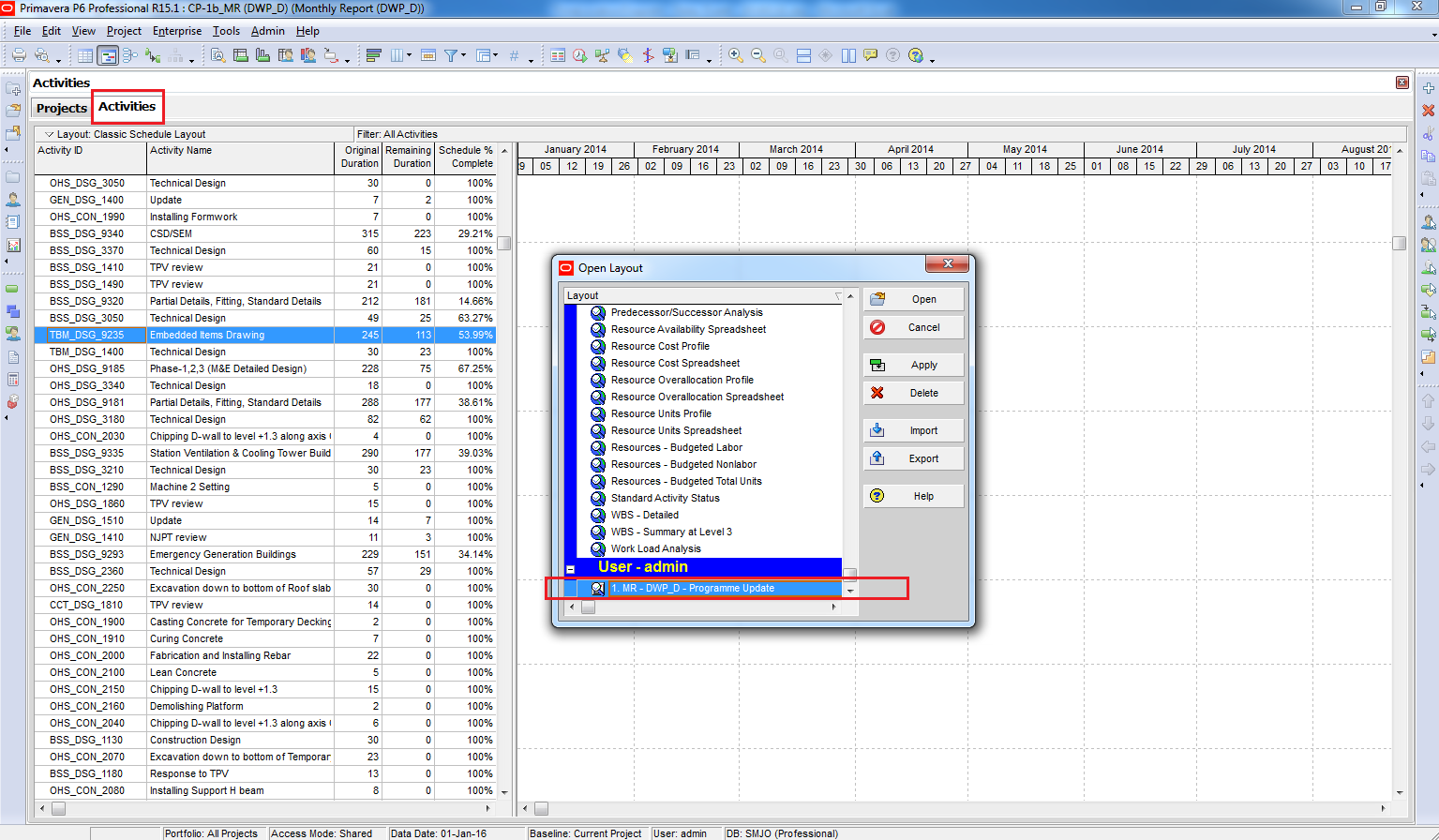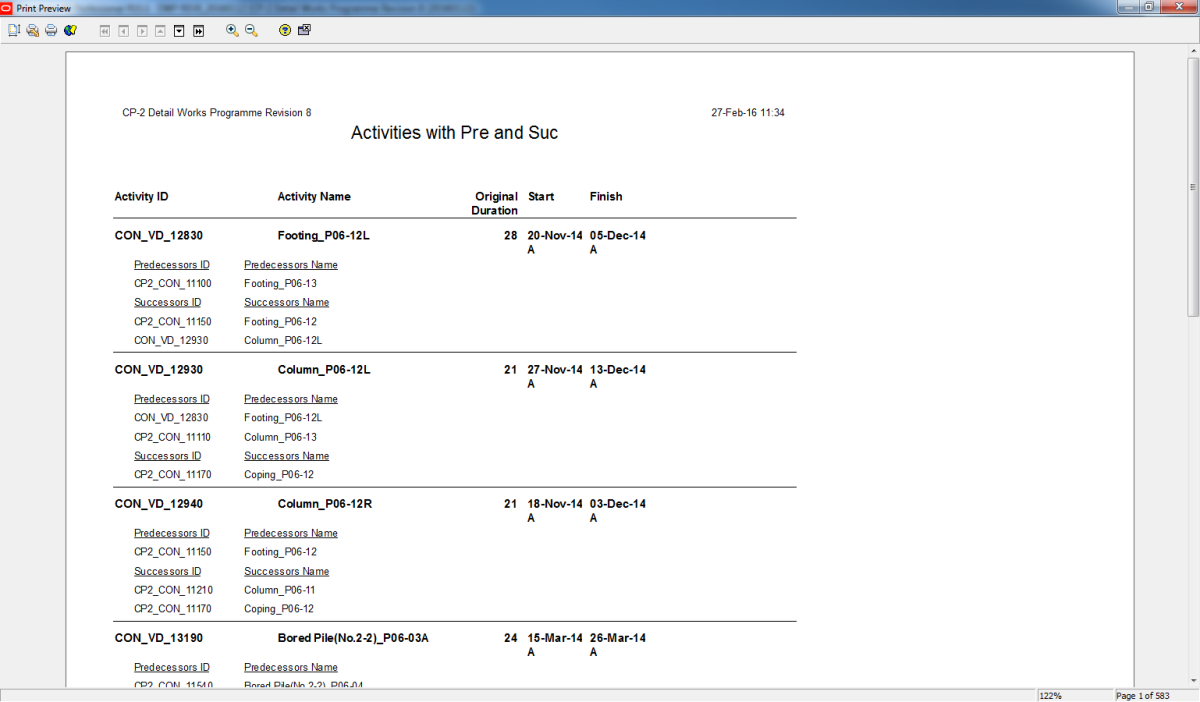How does “Resource curve” work?
It mean, when you reach 5% of duration (5th day in this example) you have 5% of total unit (5 unit in this example). And it spread evenly to that period.
So resource spreadsheet will be like this:
Now if I change to 6 %.
It mean, when you reach 5% of duration (5th day in this example) you have 6% of total unit (6 unit in this example). And it spread evenly to that period.
So resource spreadsheet will be like this:
Similarly, when you reach 10% of duration (10th day in this example) you have 5% more of total unit (5 unit in this example). And it spread evenly to that period.
So resource spreadsheet will be like this:
And it follow that regulation until the end of curve.
Now you understand how the resource curve work.
Hopefully it will help you to distribute resource unit as your wish

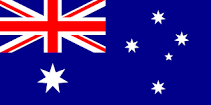 Australia
Australia International
International 



 Blogs
Blogs Glossary
Glossary Templates
Templates Videos
Videos Paperback Literature
Paperback Literature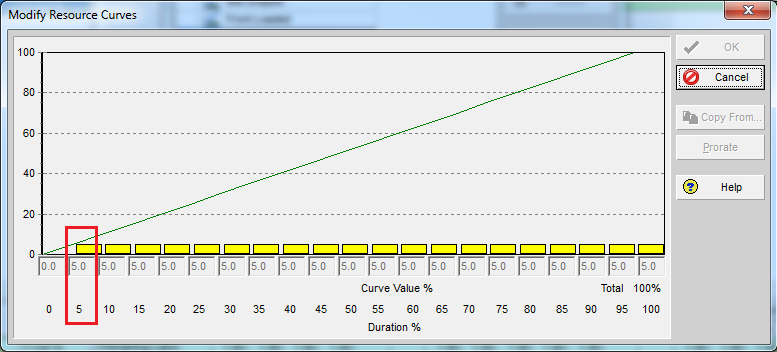
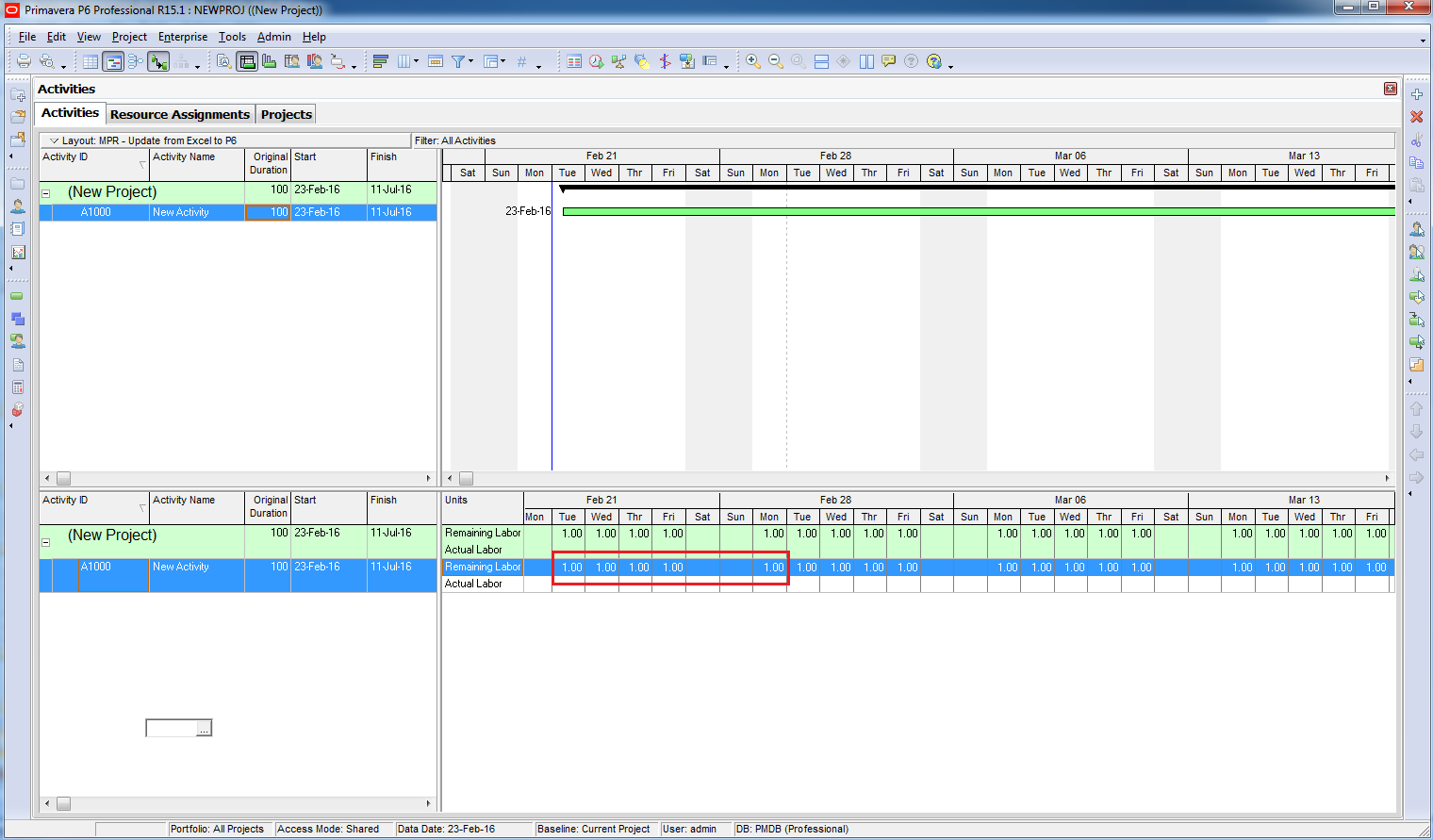
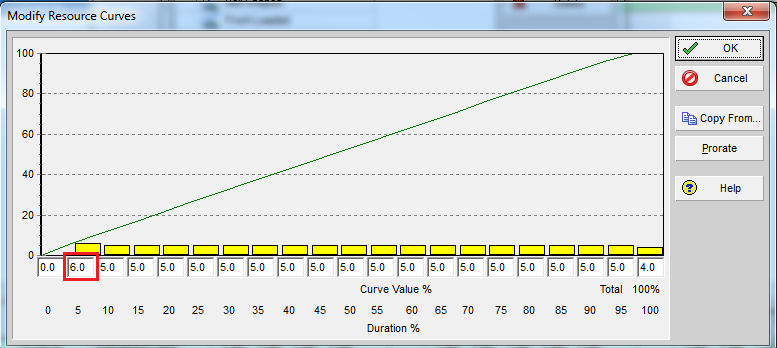
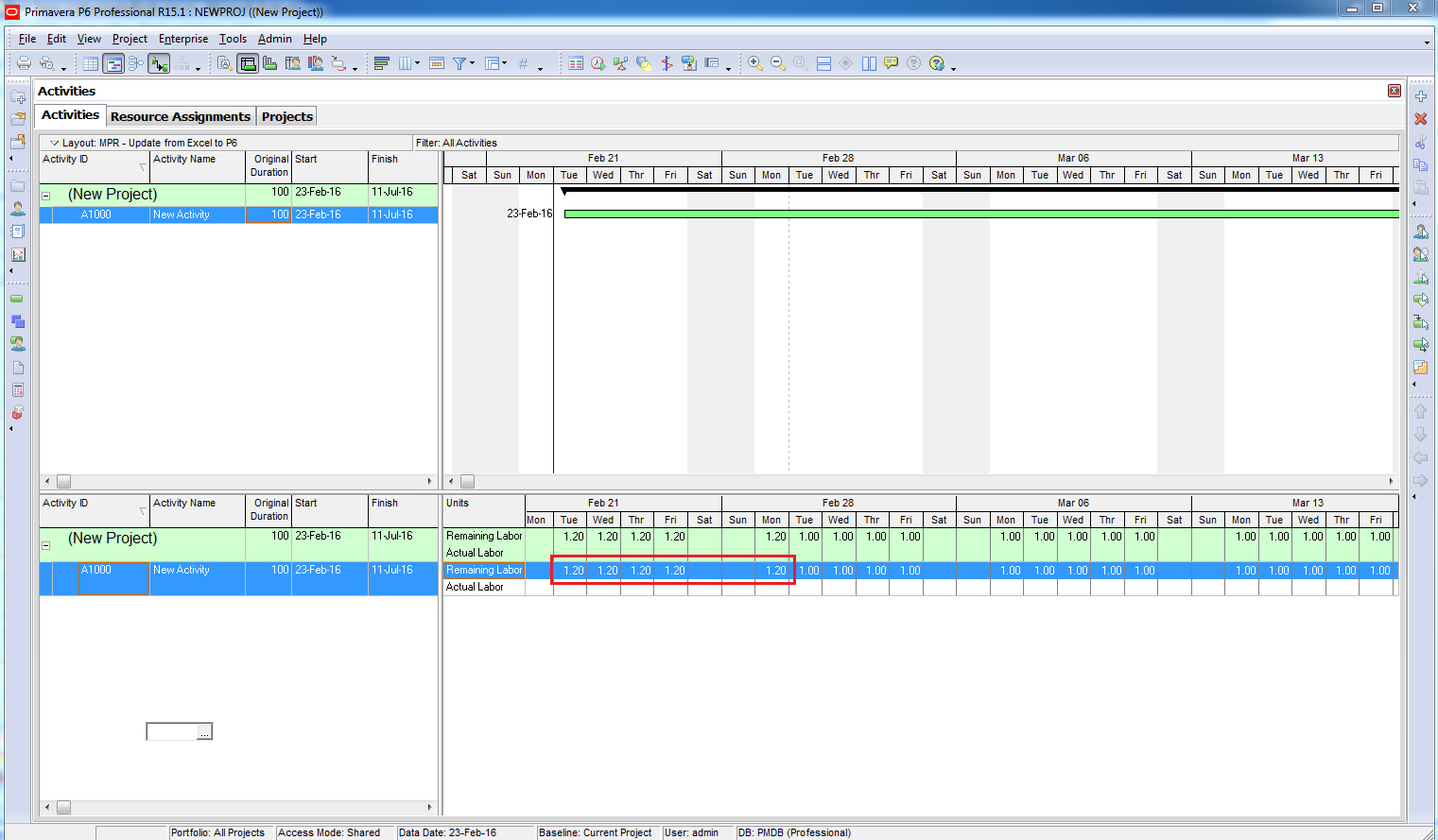
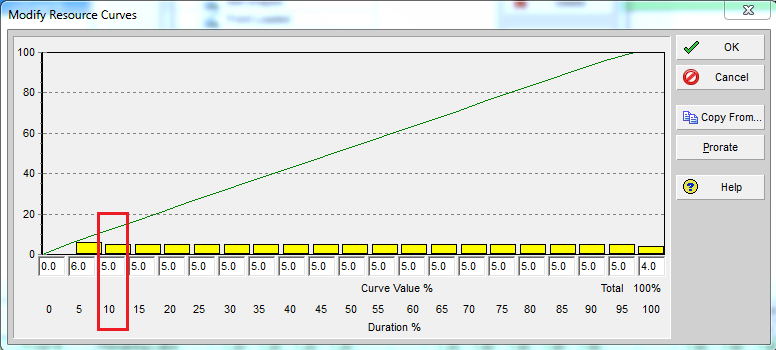
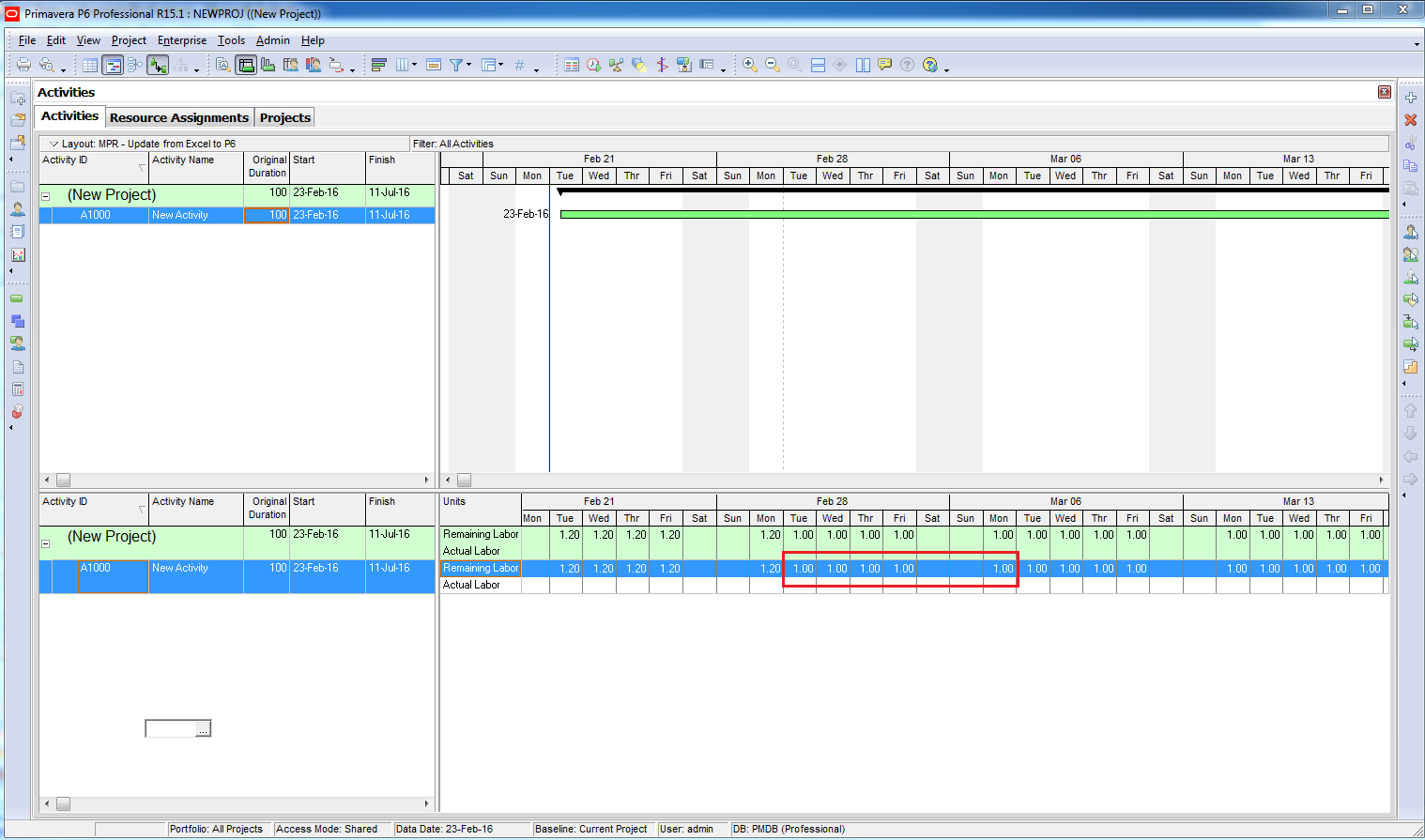
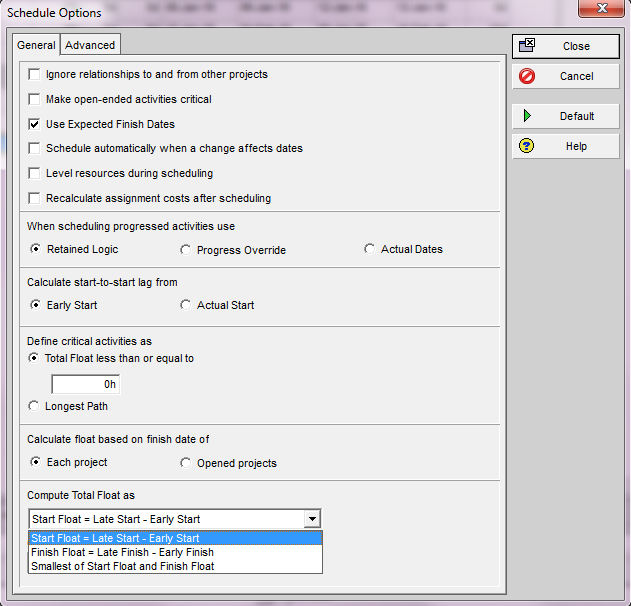

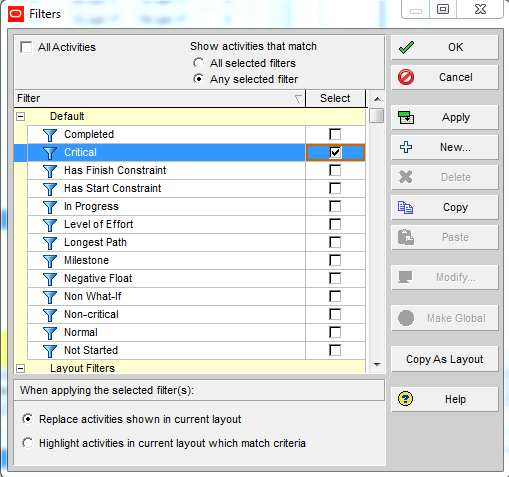
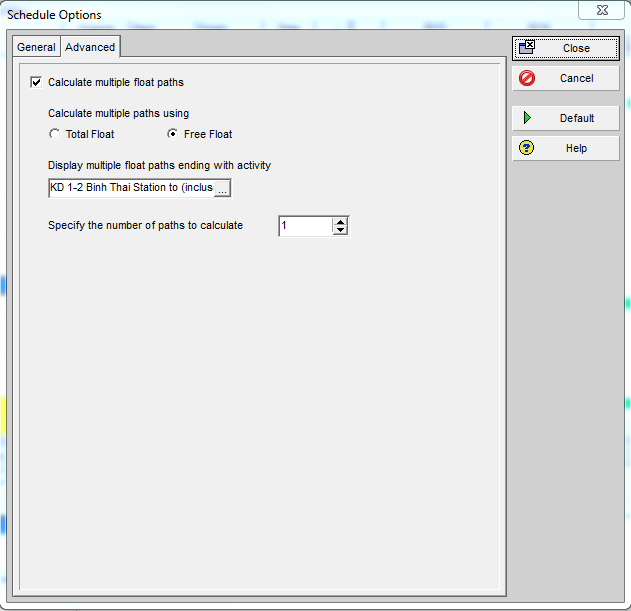
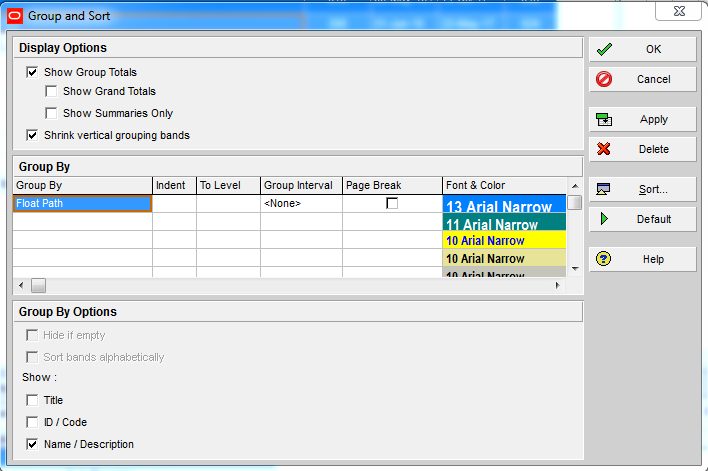
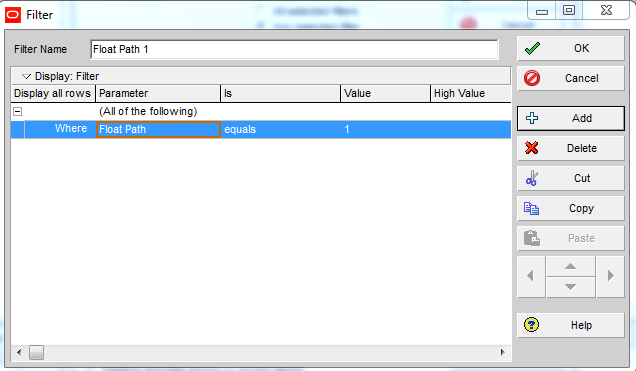
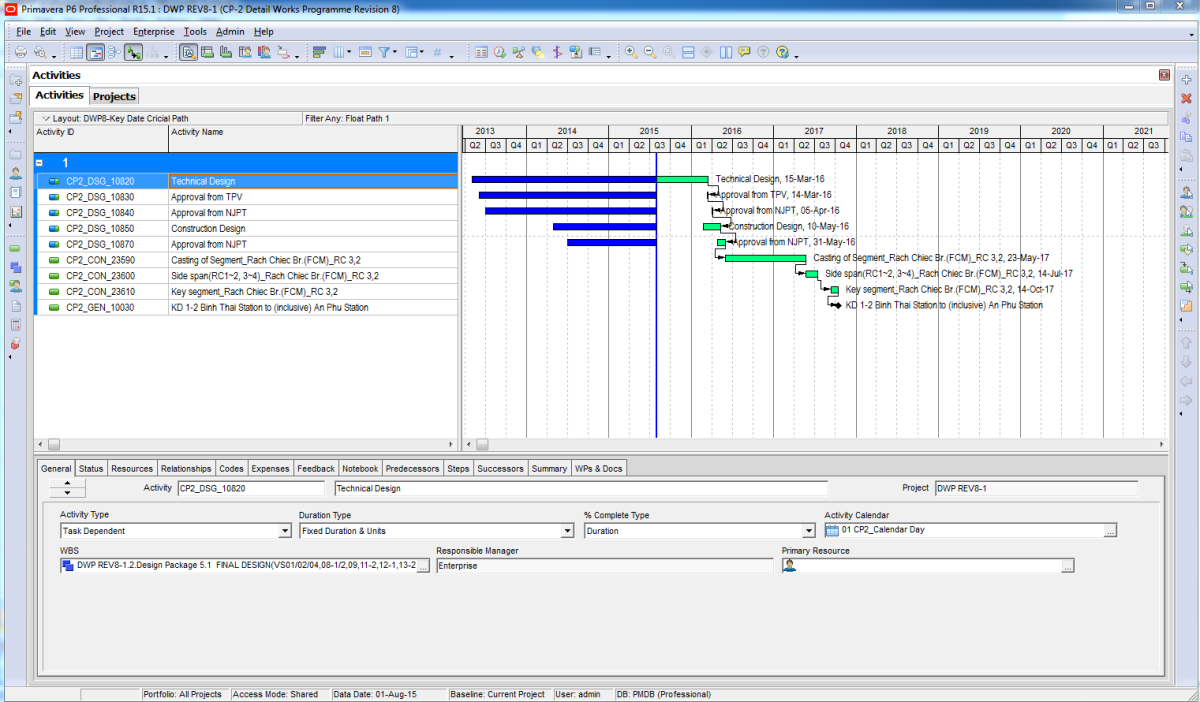

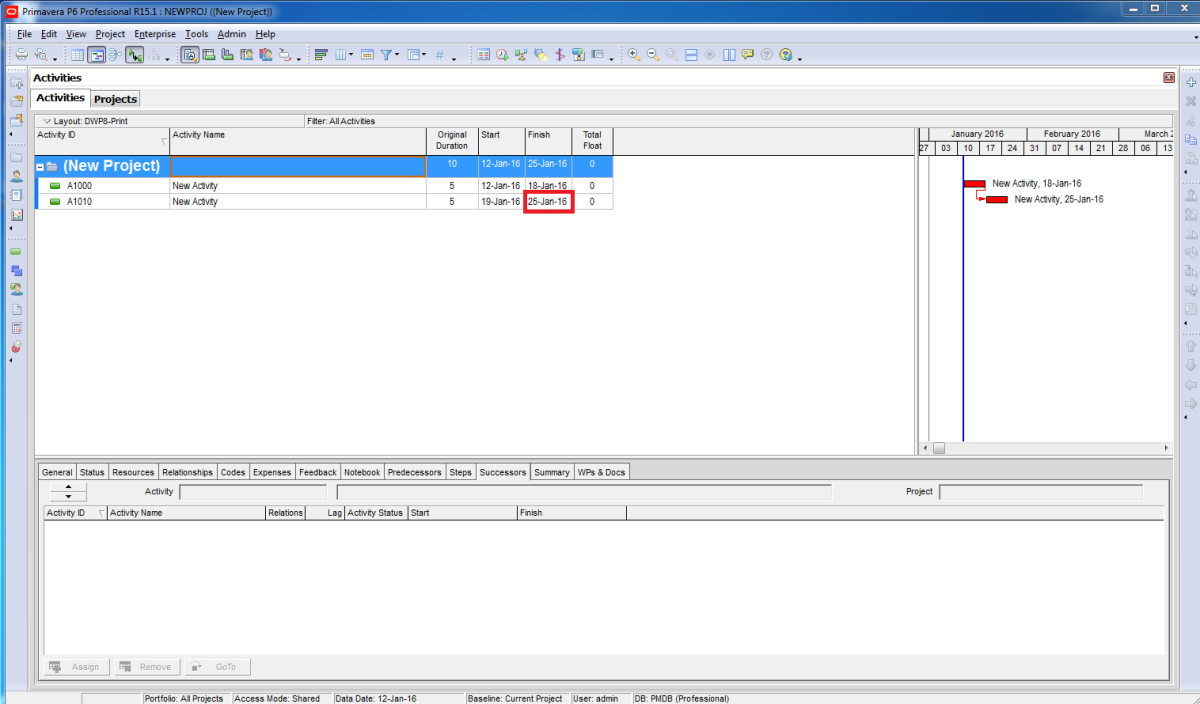
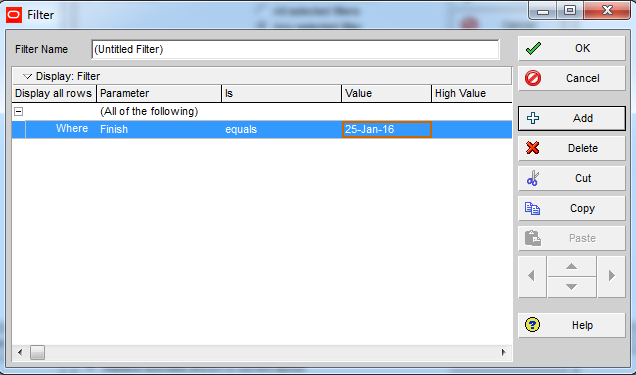
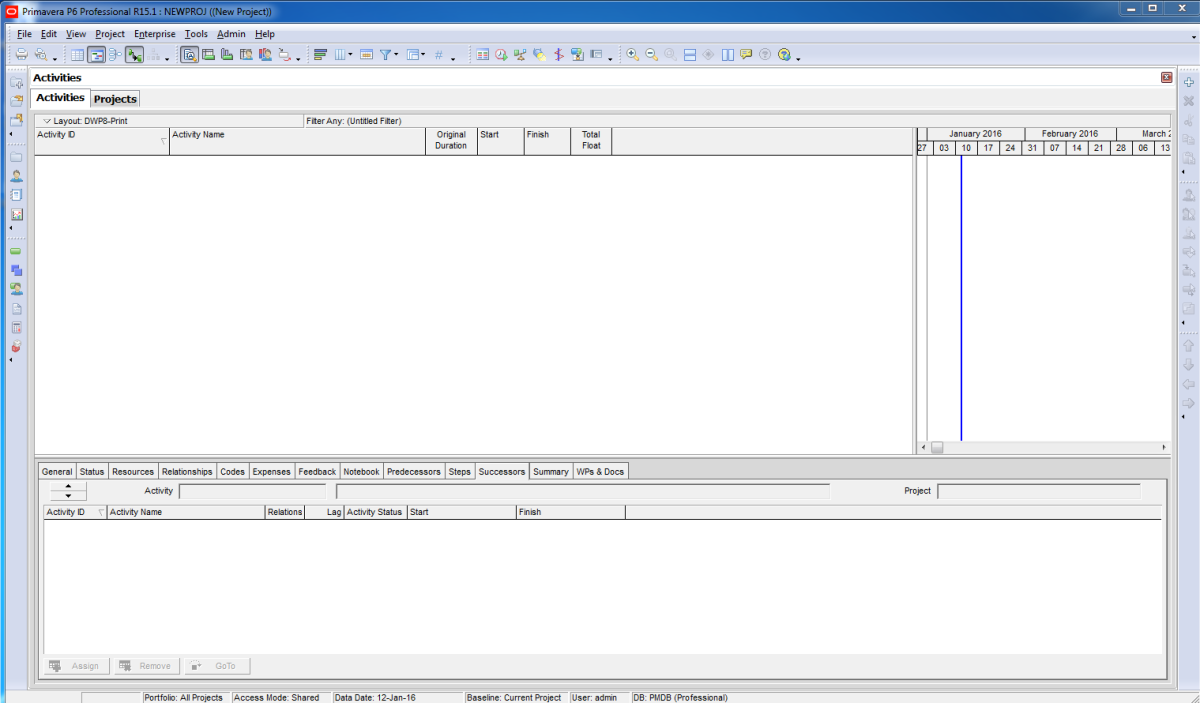
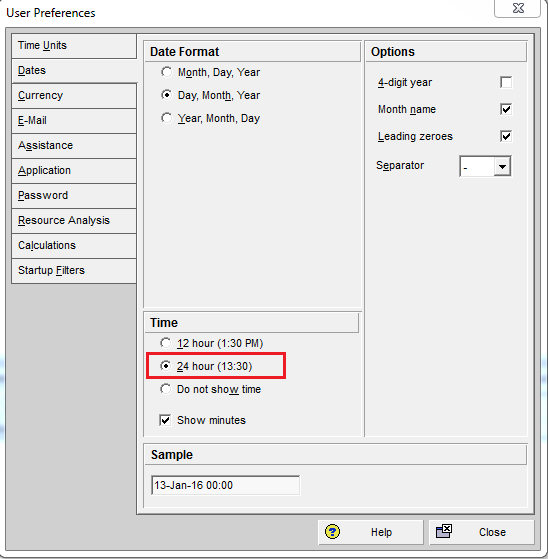
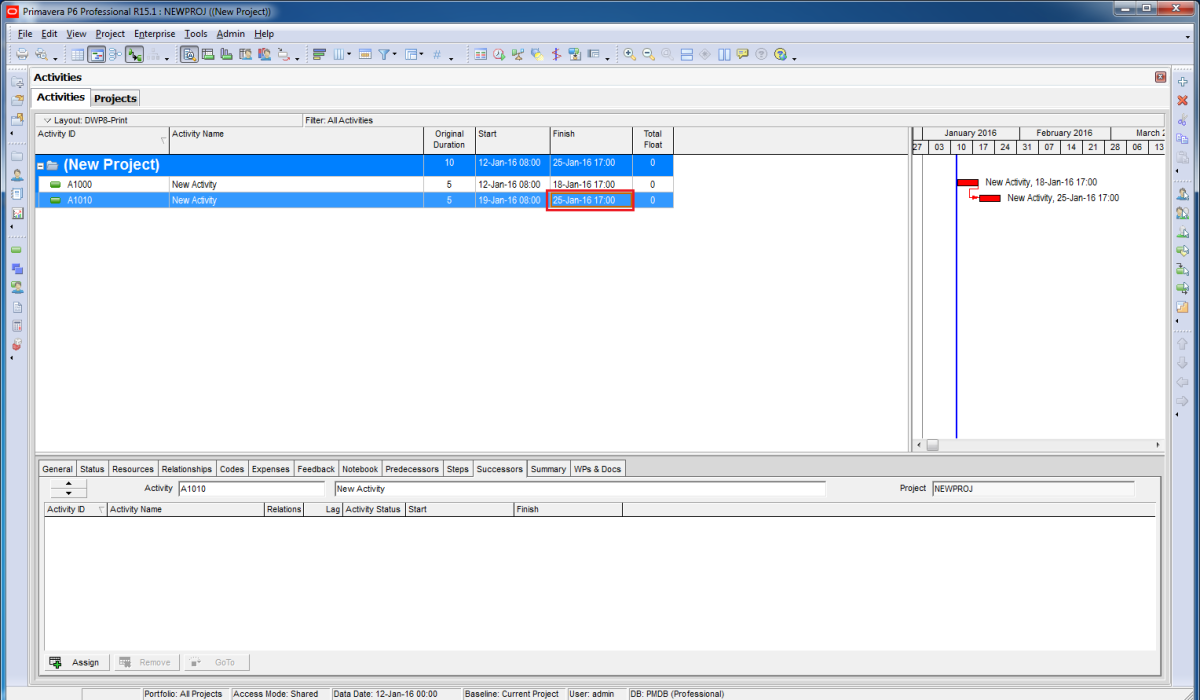
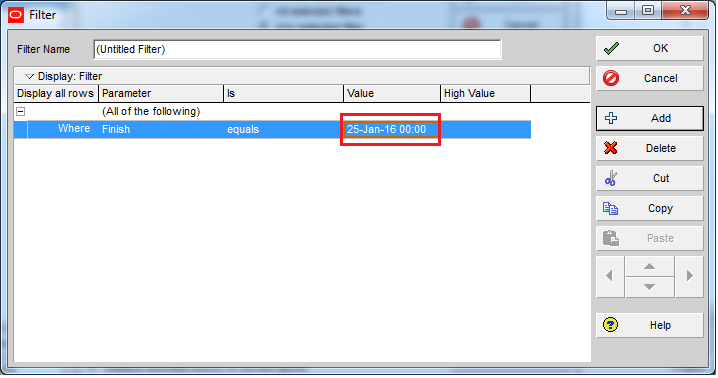
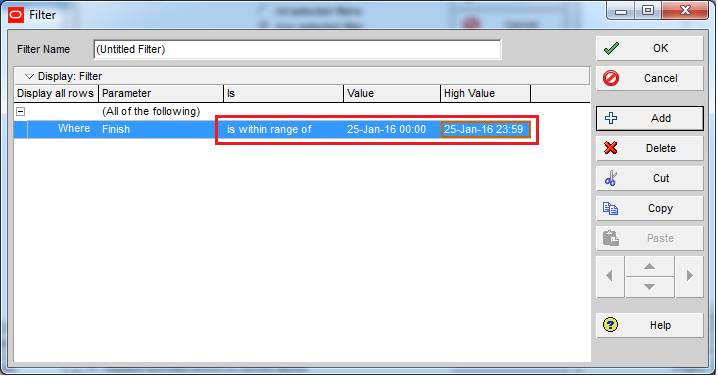
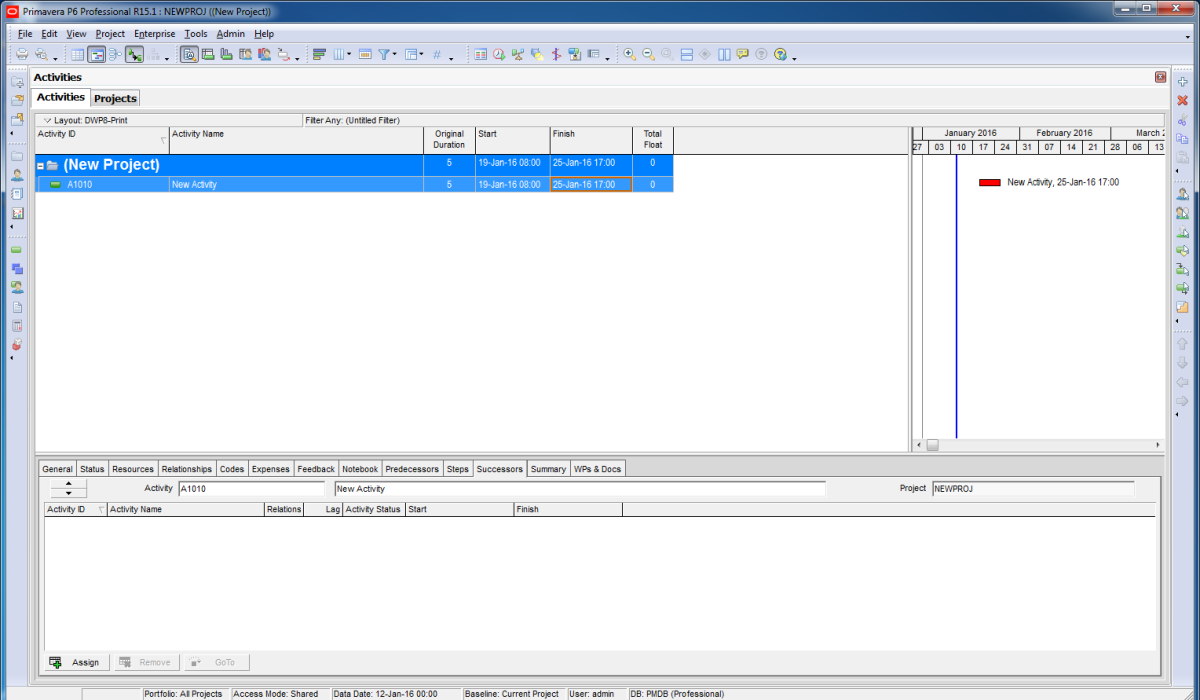

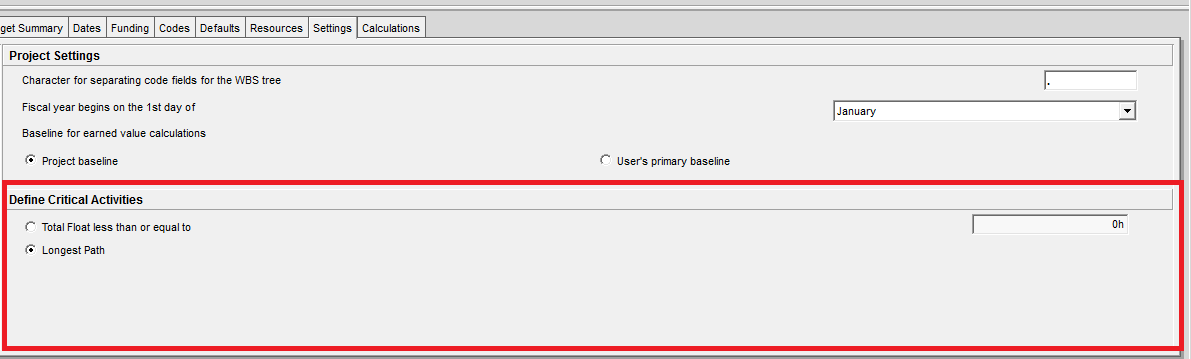
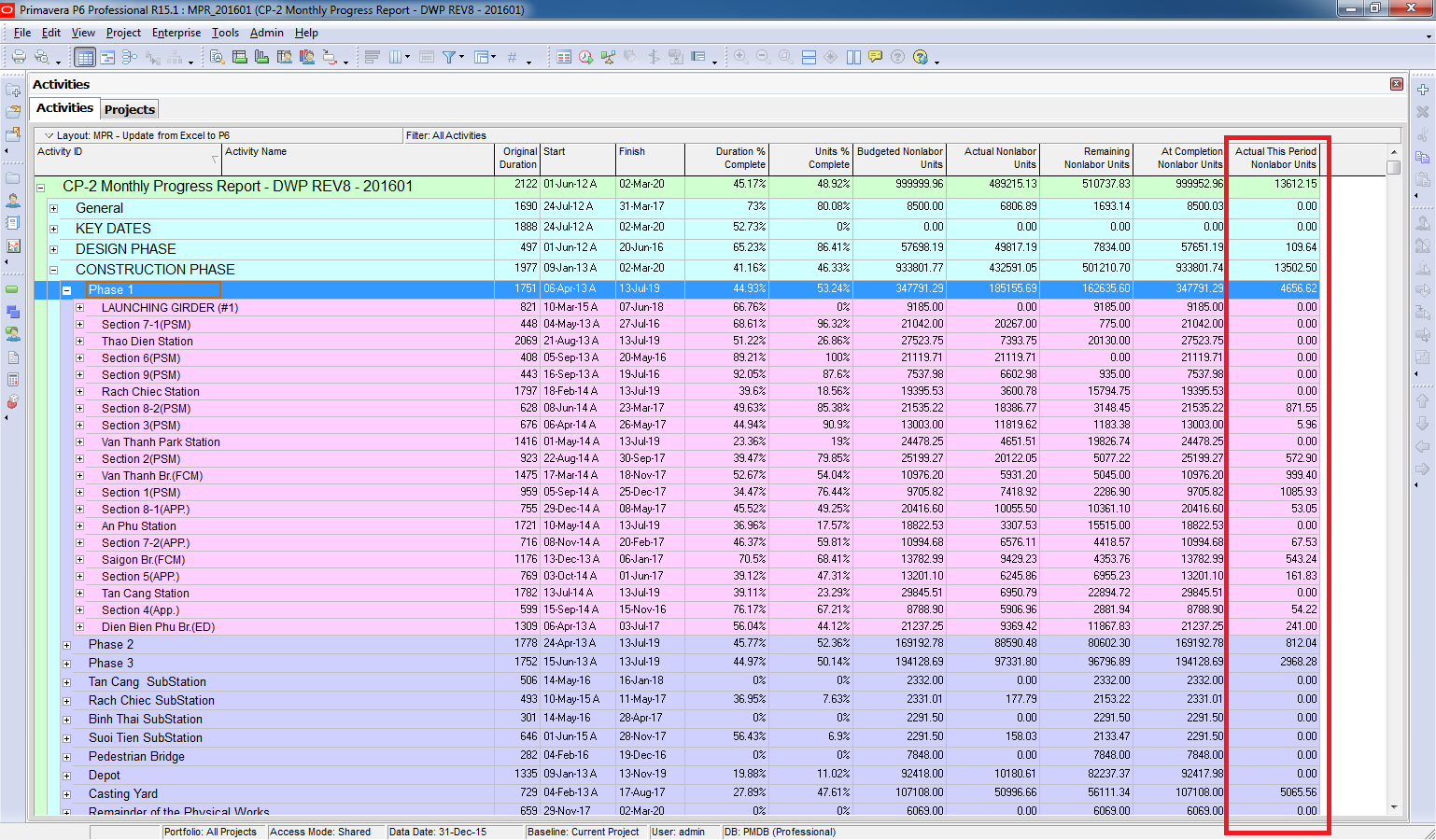
.png?w=1200&h=0&crop=1)
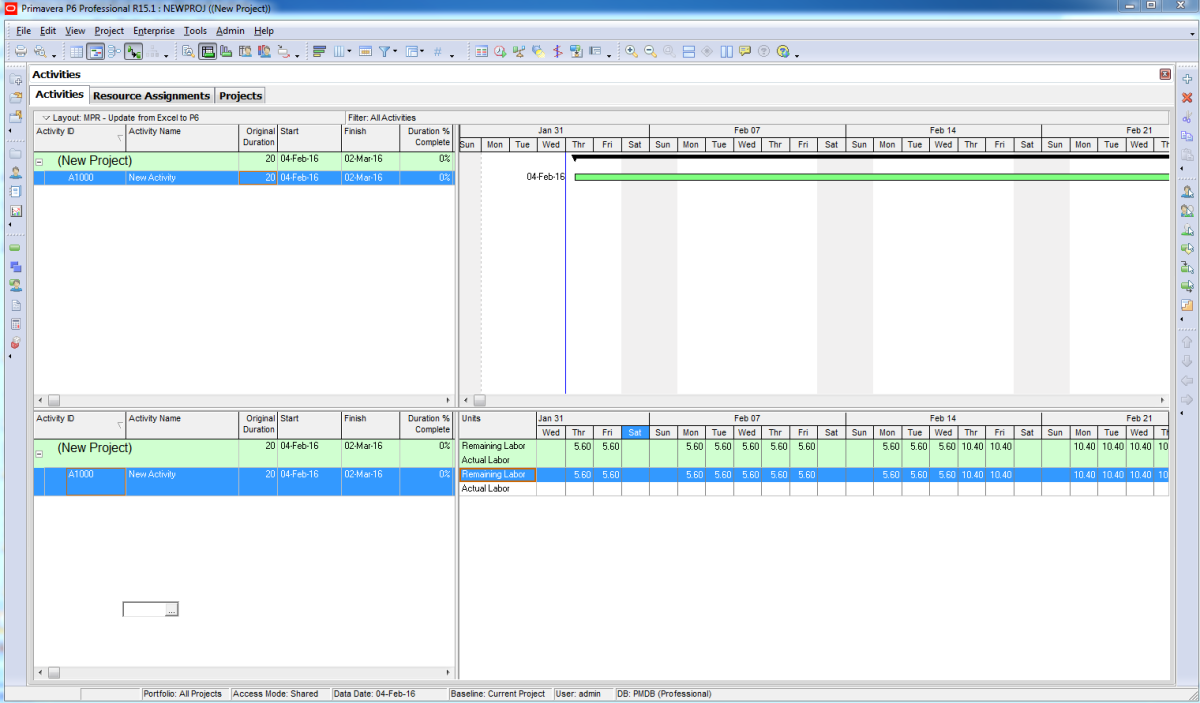
.png?w=1680)