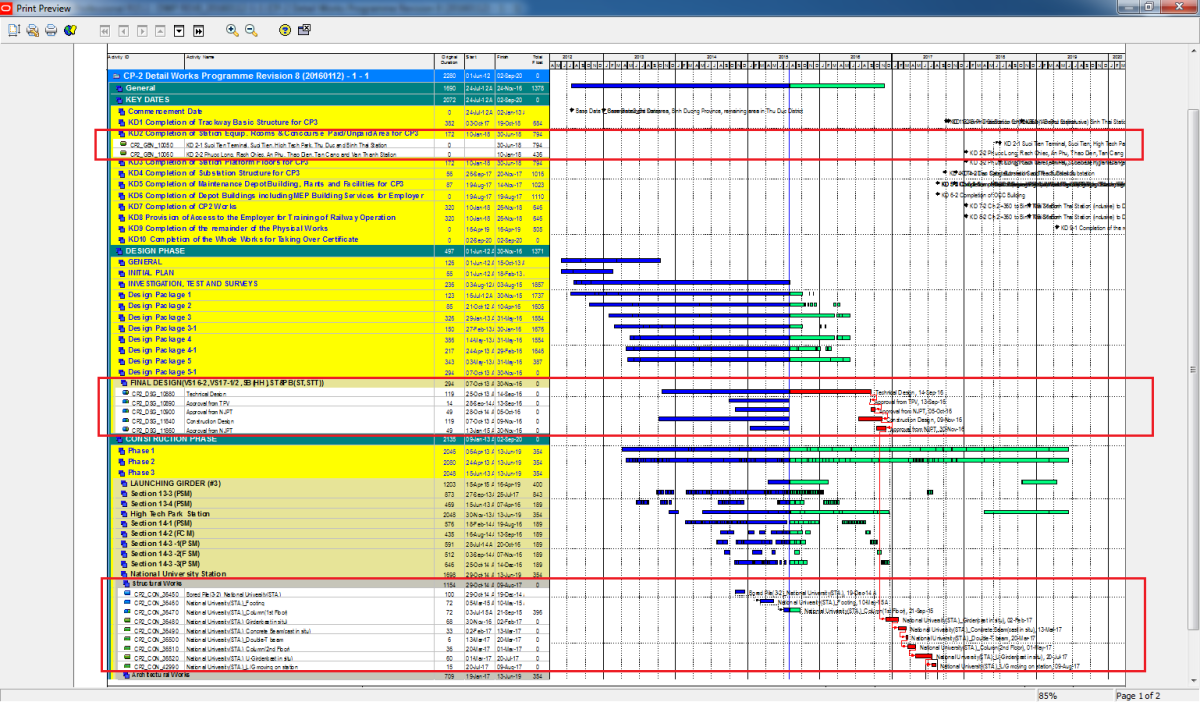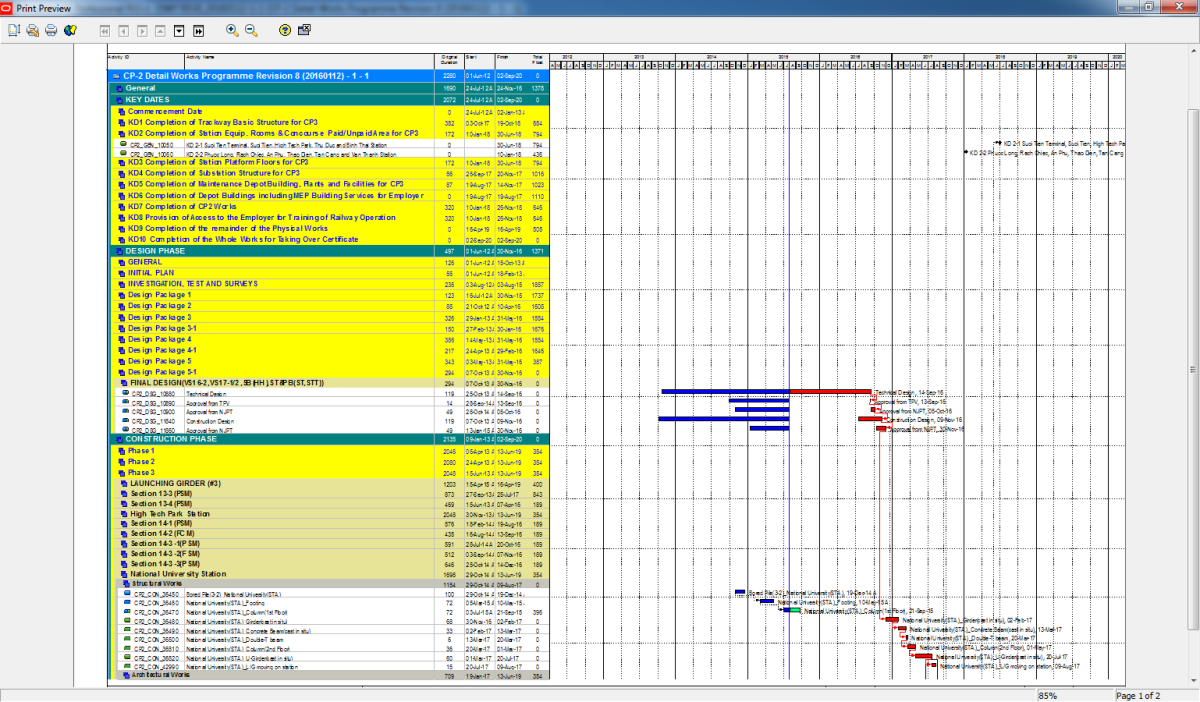Sometime you need to make a report which focus on some WBS only. Like in this picture:
However, the Gantt chart show all other bar and make you distracted.
How about we can make it like this:
Well, much more cleaner. All unnecessary bars is hidden.
I will show you how.
Right click on Gantt chart area. Click on Bar:
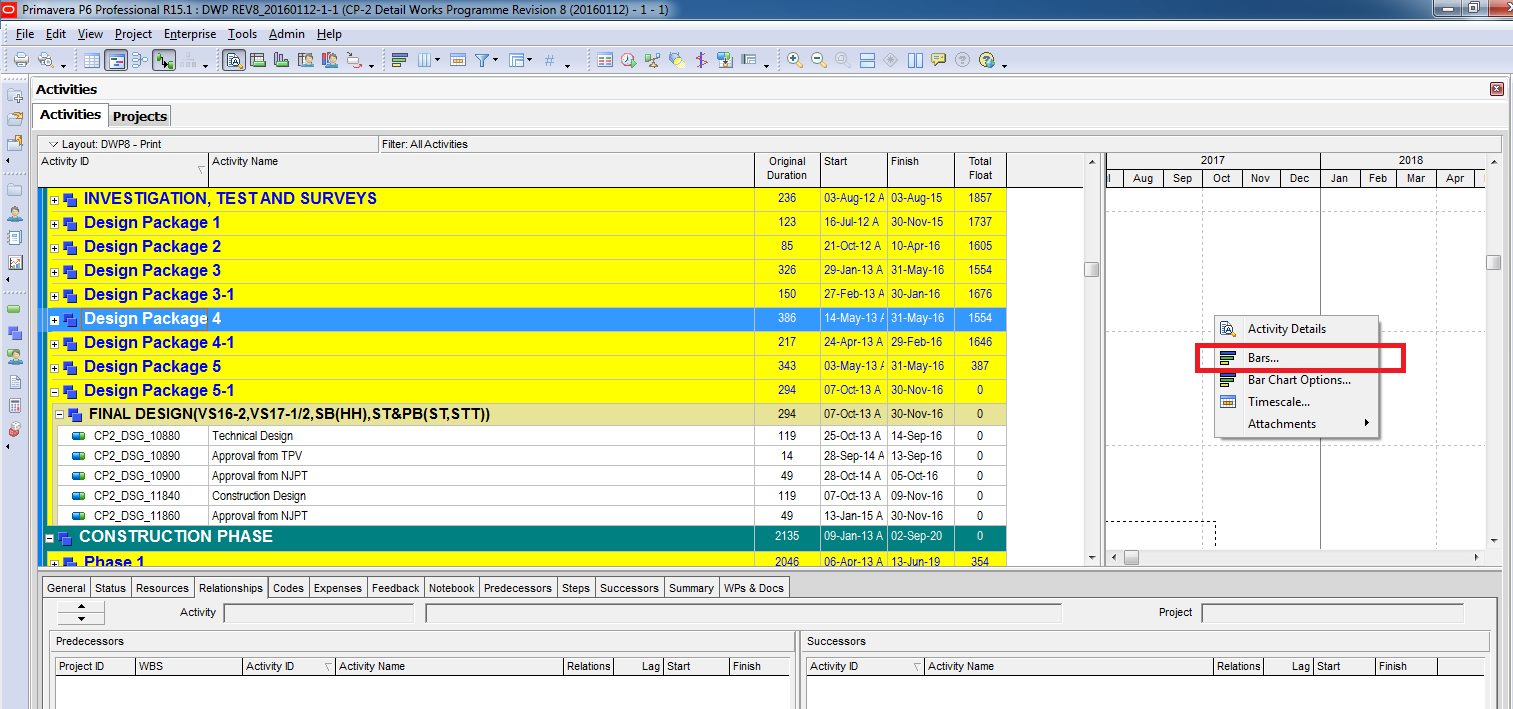
You select the Bar which is showed in Gantt chart. By default the “Show bar when collapsed” option is checked. Now you uncheck them:
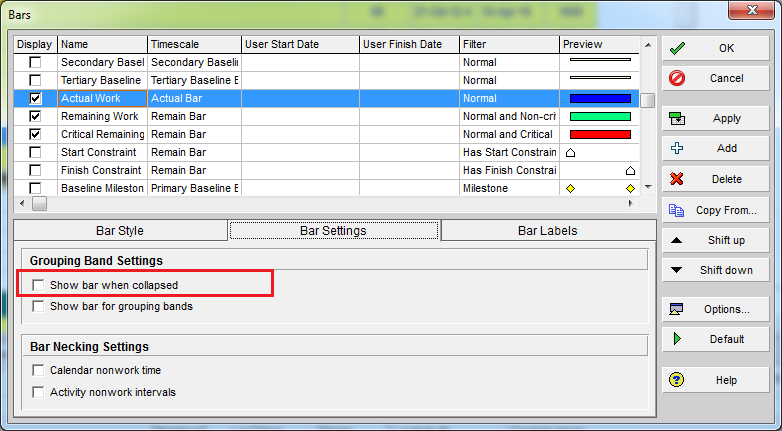
You will do this for each bar.
Then you will have a very clean Gantt chart.

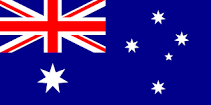 Australia
Australia International
International 



 Blogs
Blogs Glossary
Glossary Templates
Templates Videos
Videos Paperback Literature
Paperback Literature