Failed Course Purchase?
If you have encountered an error while attempting to purchase a course, then one of the following steps should resolve the problem, so you can enroll and start learning!
a. International Cards - Your bank or account may not be set up for international purchases (we are in the United States). Try a different card or try using PayPal; or, try using our mobile app.
b. In the UK or Canada? Enter your Post Code in the "Zip Code" field. If your payment failure states it is due to zip code, contact your bank to ensure they have the right one on file. If zip codes are not applicable in your country, please try entering all zeros (00000) into the zip code/postal code field.
c. Incorrect Information - Make sure that your card number, CVV/security code, and expiration date are entered correctly. Please note, copying and pasting card information will not work.
d. Cache Issues - If you are sure you are entering the right card number and it is still telling you it looks invalid, or the 'pay' button isn't showing up, there may be a caching issue. Please clear your cache and try again.
How to buy a course?
Following are key steps to buy the course:
A. Login will take you to "My Dashboard" Page
B. Click on View/Buy Course
C. Select the type of course
D. Add the course to the cart
E. Select other courses (in case of multiple course purchase)
F. Go to view cart
G. Enter coupon code if any
H. Proceed to billing
I. Proceed with payment
J. Purchase invoice will be sent to your email
Does PCI have any packages for multiple courses?
Yes, we do arrange multiple course packages but are available for bulk bookings only. For more details please contact us at [email protected]
Does PCI offer any discounts?
For discounts and offers, we keep sharing the information via our newsletters
What do I do if my subscription end and I have not completed the course?
In case you have not completed the course and the subscription ends, you need to contact us via email with a compelling reason to allow us to consider extending the subscription.
What if I want to buy a bundle of courses?
If you want to buy multiple courses, please add all the courses to the cart, and then by clicking on view cart, you will be directed to the payment procedure page. Apply coupons if available and make the payment accordingly. After the payment, you will get access to the courses which you have purchased Alternatively, email us and we will be happy to process multiple order for you.

 International
International 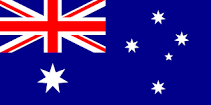 Australia
Australia 



 Blogs
Blogs Glossary
Glossary Templates
Templates Videos
Videos Paperback Literature
Paperback Literature


